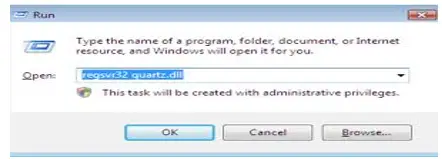I have a Windows PC, and accidentally, I uninstalled a few DLLs. So far, there have been no errors, but I want to reinstall them immediately. Where can I find an authentic site to install any DLL files, and what steps to follow while doing so?
How To Install A DLL In Windows And Steps To Do So

Dynamic Link Library files or DLL files are components for a Windows operating system because these files will help other applications installed to function correctly. Uninstalling can prove dangerous, depending on what kind of task it does. Even though you have not met with an error so far, but you need to have it anyway because you will not know when an application will use it.
Download any DLL file in Windows from authentic sites like www.DLL-files.com. After downloading it uncompress the file to your system32 folder in C drive. Then, click on the start menu and click the RUN option. Type in “regsvr32 filename.DLL” where filename stands for the actual DLL file and click on the “OK” button. This ensures that your DLL file is registered on to the registry and it is successfully installed.
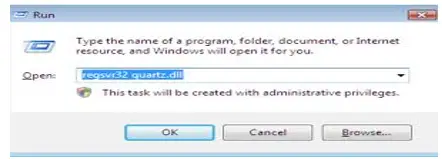
How To Install A DLL In Windows And Steps To Do So

It is not recommended to just download DLL files from other websites because it might just create another problem. DLL files come with the programs you install. This means they will not appear on your computer if you don’t install applications. On the other hand, if you found DLL files on your computer but you haven’t installed an application yet like on a newly installed Microsoft Windows, those DLL files are part of the operating system.
In general, you don’t just delete DLL files on your computer unless you are sure they are part of an application you recently or previously uninstalled. If you recently deleted some DLL files and you want to restore them, one simple way to find out which program they belong to is to run every application you installed.
If one software failed to launch or crashed, just reinstall it. Run the installer to install the program again. This will restore any missing file required by the program like DLL files.