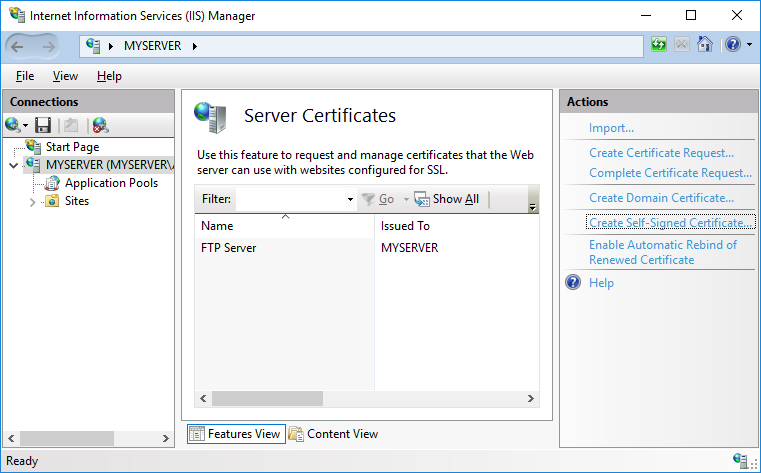How To Get Certificate Again In Server 2008 R2 FTP Server – Create New Certificate

Hi, I’m establishing an FTP server connection it asking Certificate during connection setup, but I lost my Server Certificate file previously created. Is there any way to get certificate again? So please help me to get server 2008 R2 FTP server certificate. Thanks in advance.