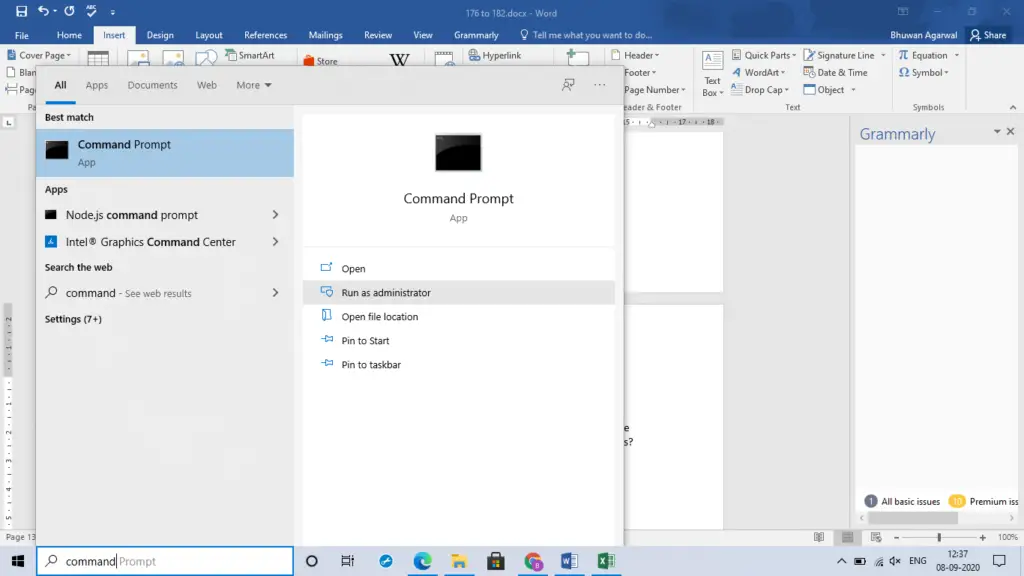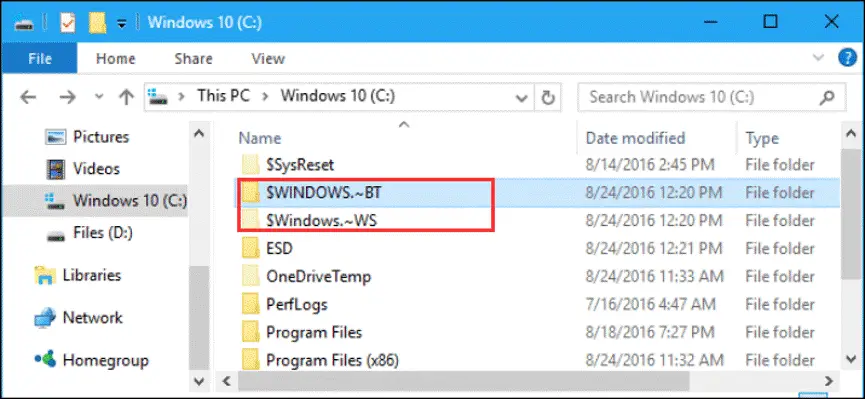How To Fix Windows 10 Update Error – 0x8007001f-0x200006?

Hi, I am unable to update my Windows 10 version. I have already tried the Windows update troubleshooter, but it does not help. I get a 0x8007001f-0x200006 error code. How can I fix this?