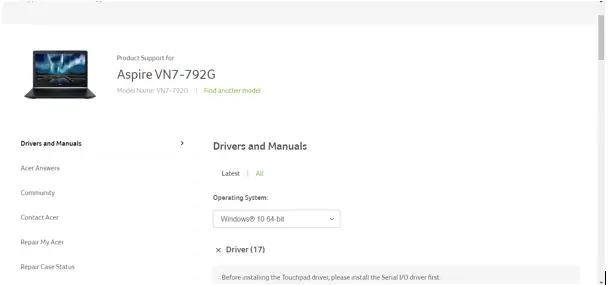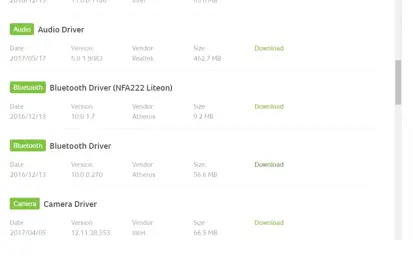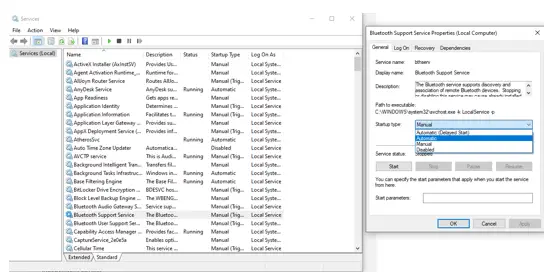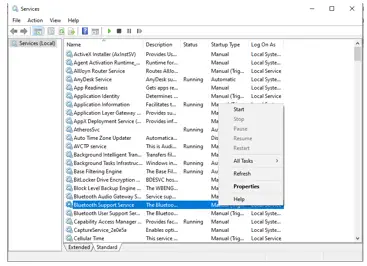How To Fix The Acer Aspire Bluetooth Missing Trouble?

I want help to fix the Acer Aspire Bluetooth missing trouble. I have a Windows 10 laptop. The Bluetooth was working fine till yesterday, and today I cannot see it. The Windows troubleshooter is useless. Please help.