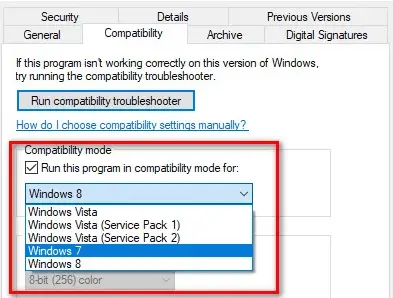How To Fix The 0xc00000fd Error In Windows 10?

I downloaded CS-Go on my Windows 10 PC, but I cannot enjoy the game seamlessly. I am encountering the 0xc00000fd error, and the game crashes. Please help me to fix the issue.