Hey, Guys! 0x8004e00f Error Can Now Be Fixed?

Hello, Everyone! I was hit by this 0x8004e00f error when I was I started my computer. Please help me to fix it?
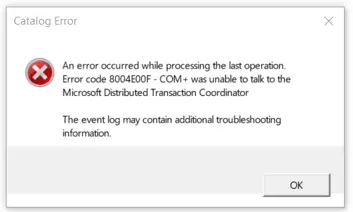


Hello, Everyone! I was hit by this 0x8004e00f error when I was I started my computer. Please help me to fix it?
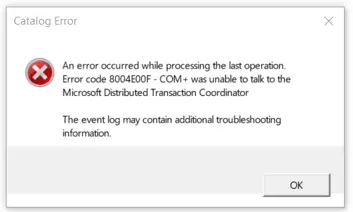


A) This 0x8004e00f error is caused due to MSDTC (Distributed transaction coordinator) Service has been set to run under your local system account, and instead, it should run under NTAuthority\NetworkService account.
To fix it, you will need to follow these steps:
1. Press the Windows key and the R key to open the Run dialog box prompt window and then type Regedit.exe, and after that, press the enter key to open the Registry Editor.
2. Find and Search the HKEY_LOCAL_MACHINE\Software\Microsoft\MSDTC.
3. Right-click on the TurnOffRpcSecurity and click on the Modify button and add value 1.
4. In the Run dialog box prompt window, type Services.msc and then find the Distributed Transaction Coordinator. Now, right-click on it and click on the Stop button.
5. Now, right-click on the Service and then select the properties option. Click on the Log On tab and then change the account back to NT Authority\NetworkService.
Just type NT Authority\NetworkService. The Password is blank. Now, click on the Apply button and then press the OK button. Now, start the Distributed Transaction Coordinator service.
Restart the computer, and this should fix your error.
