
Hello!
I just recently bought this scanner few days ago. I want to set it up now but after I finished installing the device it posted me message, USB device not recognized. How is this possible? It is supposed to be plug and play device. Can you give me reasons why this is happening? Can you give me also instructions on how to resolve this problem? Can you give alternative solutions that can help me eliminate this problem not just with this but for other devices also? Thank you!
USB device not recognized Canon CanoScan 9000F MKII Color Image

Hello,
The problem might be because of your USB port or driver issue.
First of all, disconnect the printer from your PC. Then, install the latest driver for CanoScan 9000F Mark II from here.
After installing, restart your PC and then, plug in your printer.
If still it shows up that USB device not recognized, then try another USB port to connect your printer.
If still no solution, try the followings:
1. From Start menu, type “devic manager” >> hit Enter.
2. Expand “Universal Serial Bus controller”.
3. Right-click on each and select “Uninstall”.
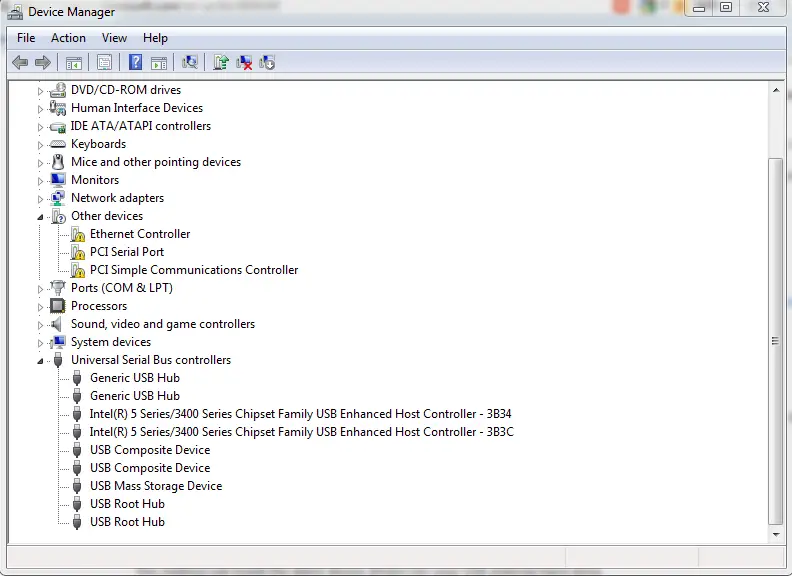
4. Restart your PC.
Also, install these two hotfixes – KB976972 and KB974476.
You can find out more steps to troubleshoot this problem from this Microsoft KB.












