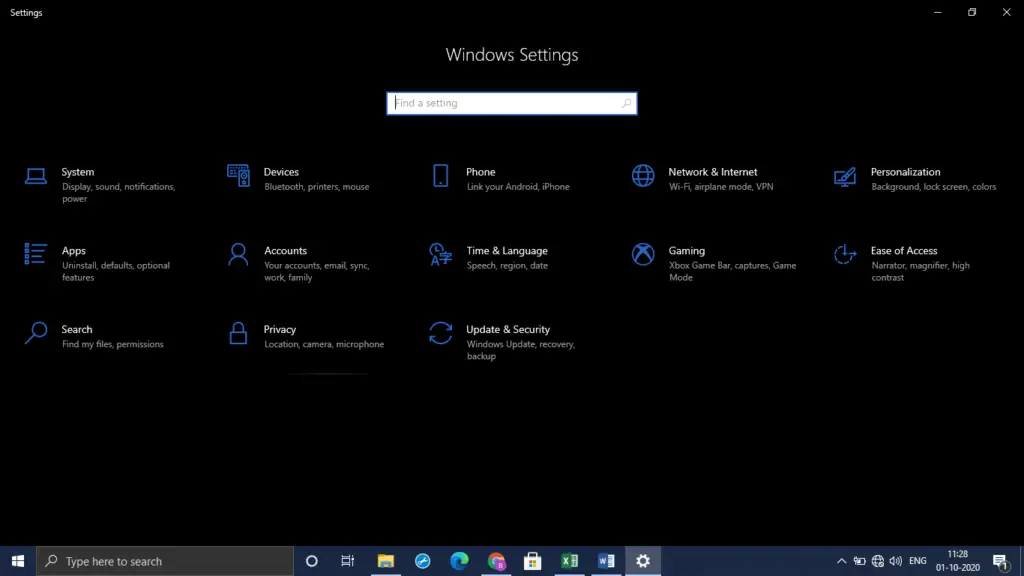How To Fix The 0x803f7001 Error In Windows 10?

I purchased a new laptop with Windows 10 already installed. When I booted for the first time, I received the 0x803f7001 error. The error means Windows is not activated. What to do?