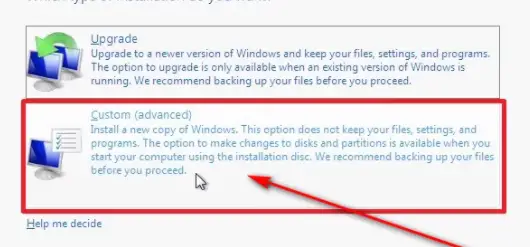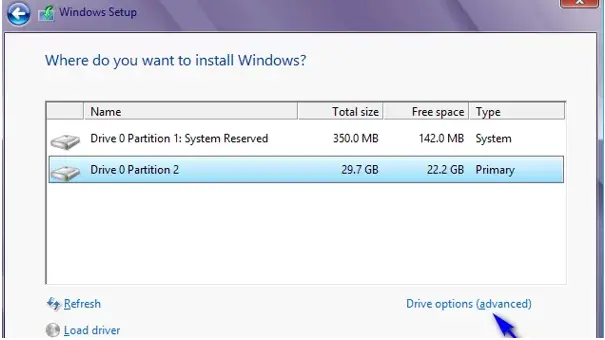Please Help Me To Troubleshoot The 0x80300024 Error In Windows 10

I need to install Windows 10 on my PC that has Windows 7. I am stuck at an error with code 0x80300024. Please help me to troubleshoot the 0x80300024 error in Windows 10.