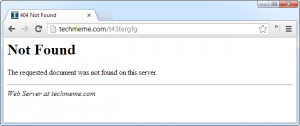How To Fix Server Error 404 Query

I want to know steps on how to fix server error 404 add it is causing me trouble while opening some websites. I need help solving this. Guys please help.