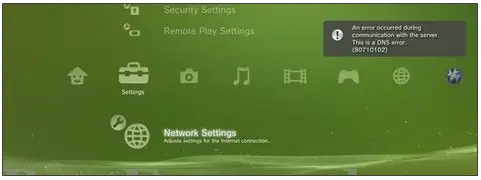How To Fix Dns Error 80710102

Hello, I recently purchased PS3 from eBay. Its been just over a month and I have an error that never seems to go away. Can someone guide me the steps on how to fix DNS Serror 80710102 on PS3.