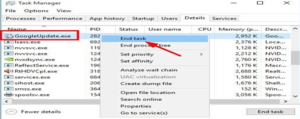How to fix Chrome update error 7.
Asked By
0 points
N/A
Posted on - 06/08/2020

Hi, I am encountering chrome update error 7. When I am trying to update chrome, how, can I fix this issue? Thank you so much in advance.