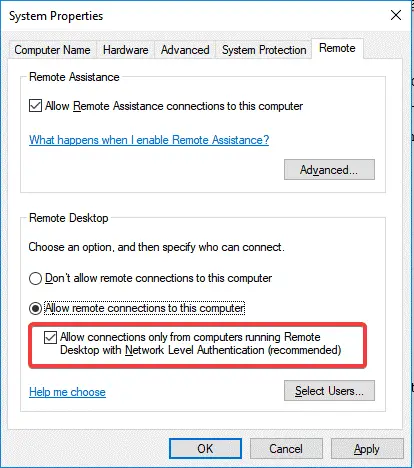How To Fix A 0x204 Error In Windows 10?

I am unable to give remote access to my Windows 10 PC to my colleague. I am encountering a 0x204 error. I am unable to fix this. Please help me.