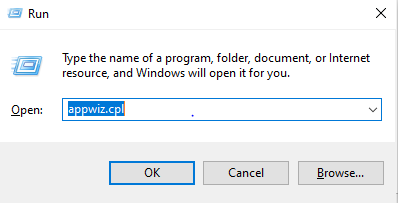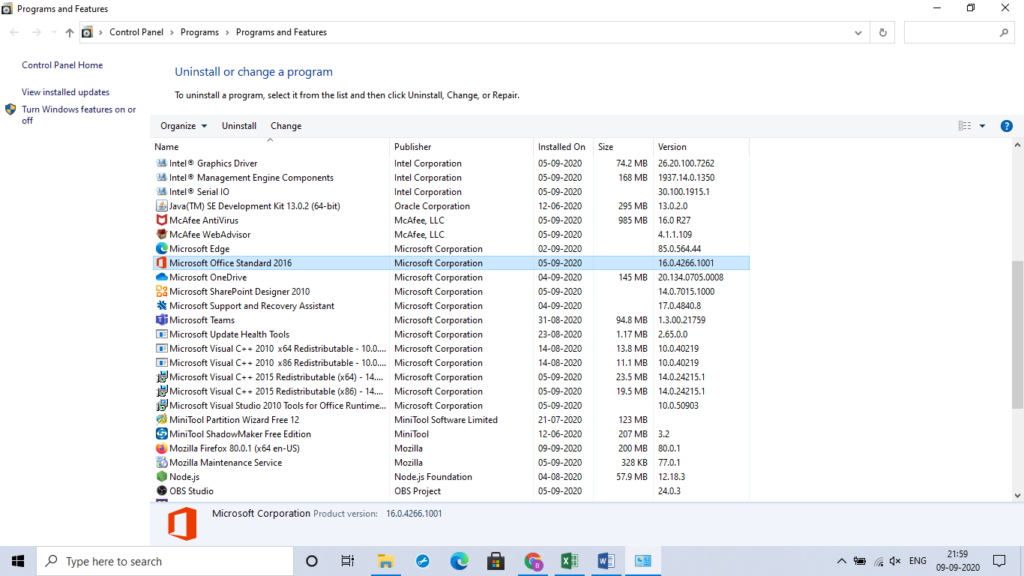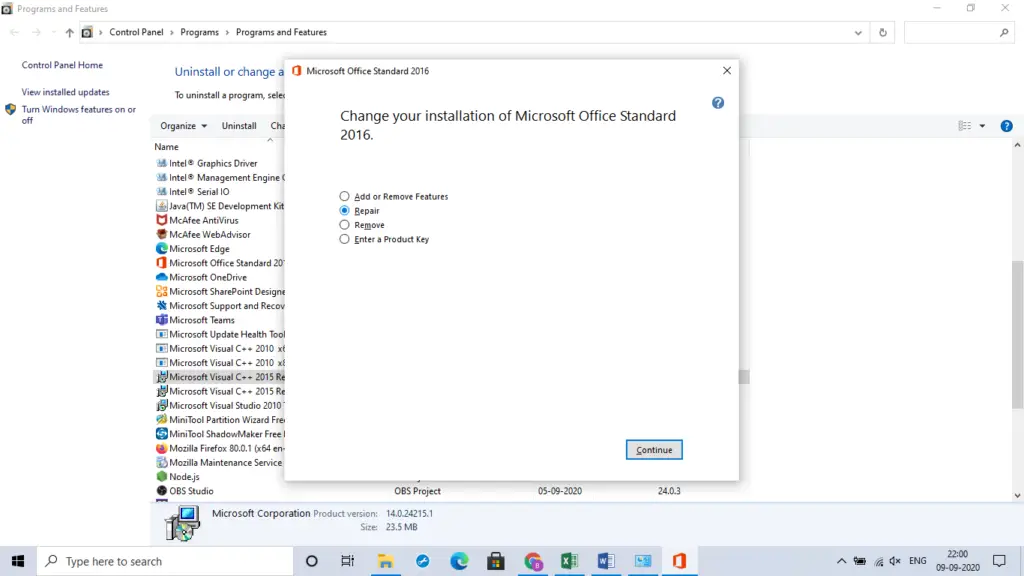How To Fix 0x80070057 Office 365 Activation Error?

I am unable to activate Office 365 on my Windows 10 PC. I am encountering a 0x80070057 error. How can I fix the 0x80070057 Office 365 activation error?