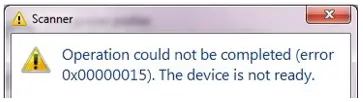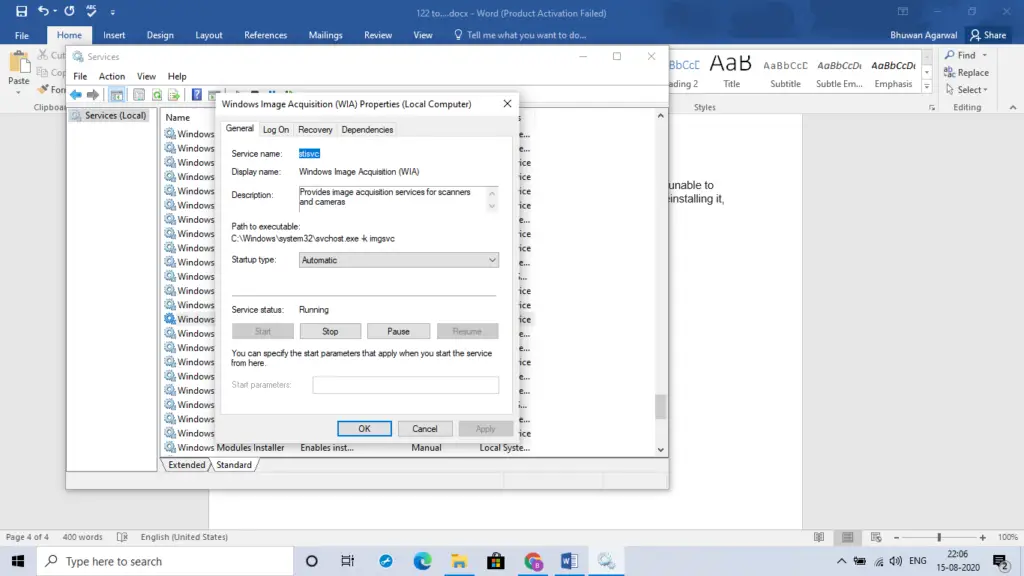How To Fix 0x0000015 Error In Windows 10?

I bought an HP printer and connected it with my Windows 10 laptop, but I cannot scan anything. I get a 0x0000015 error. Here is a snapshot of the error. Reinstalling the printer was of no use. Please, help me.