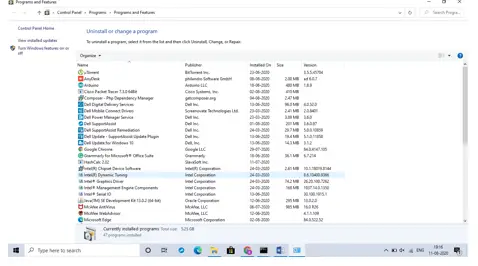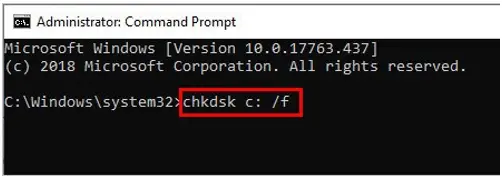How To Fix 0x0000001a Windows 10 Error?

I am suddenly getting a peculiar blue screen on my laptop with some text written. I do not understand what to do. Here is the picture of the error. How to fix 0x0000001a Windows 10 error?