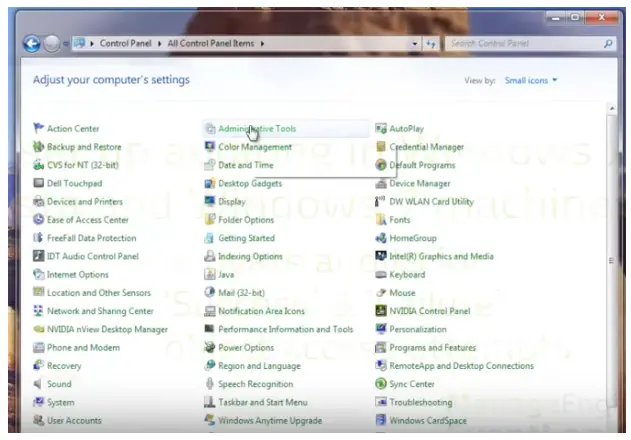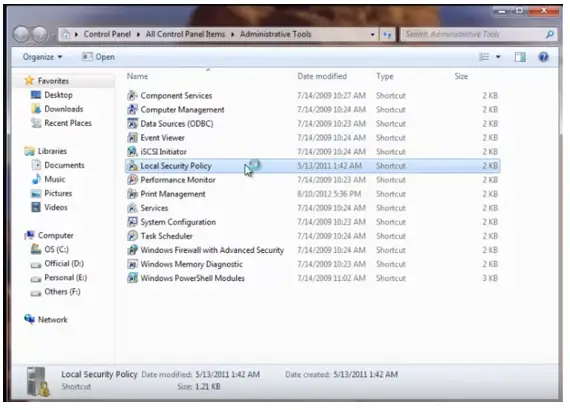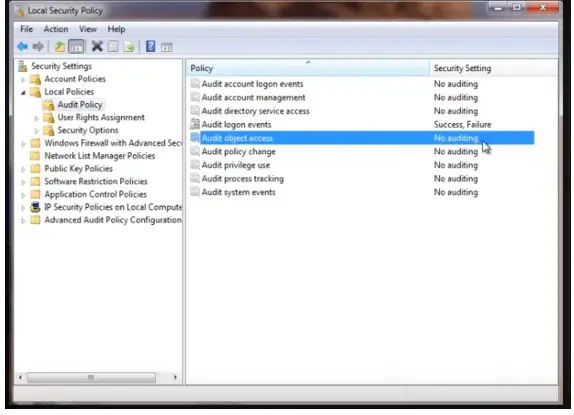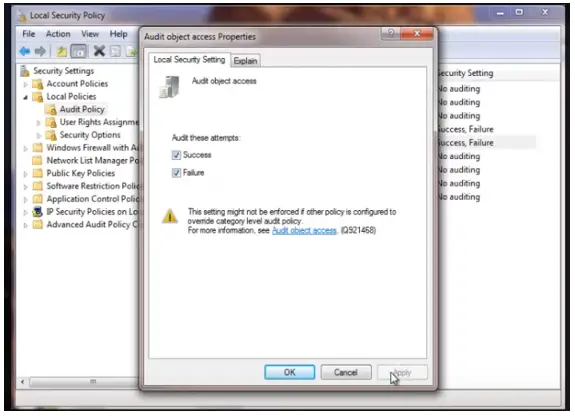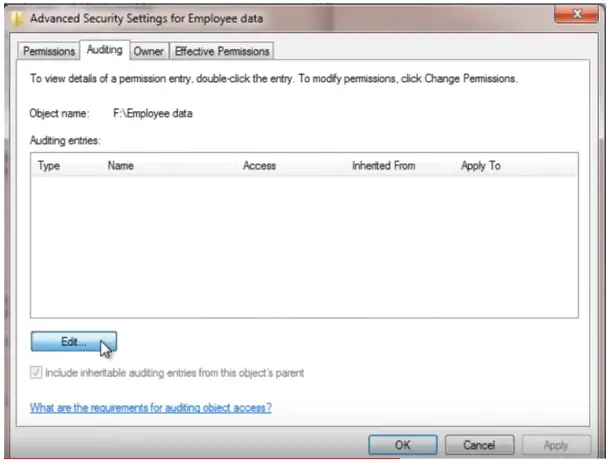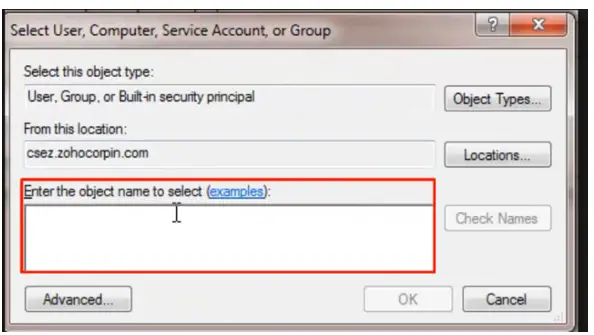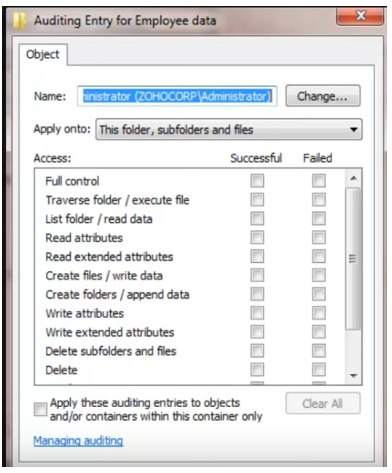Hi! I want to protect some critical files and folders as well as track who is modifying, accessing and using the data stored in these files in a Windows shop. I am assuming object access auditing will help me here. How do I enable object access auditing in Windows XP?
How To Enable Object Access Auditing In Windows XP

Hey there! Well, you assumed right! Object access auditing would best suit your needs at this point. This is how to enable object access auditing in Windows XP(also in Vistas and Windows 7). Go to the Control Panel and click on Administrative Tools.
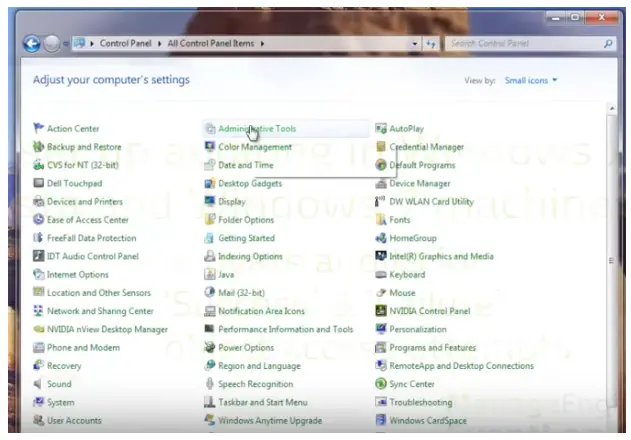
Now choose Local Security Policy.
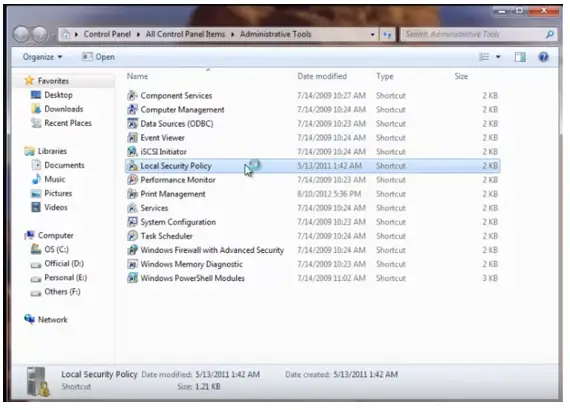
On the left pane, click on Local Policy -> Audit Policy. Here you can activate the object access.
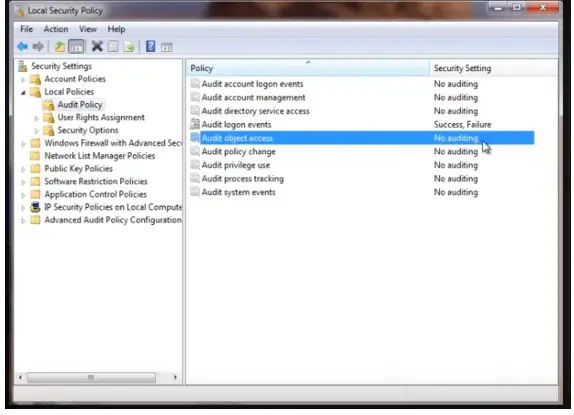
Double clicking on the option shows the following window. Check the Success and failure boxes and choose Apply.
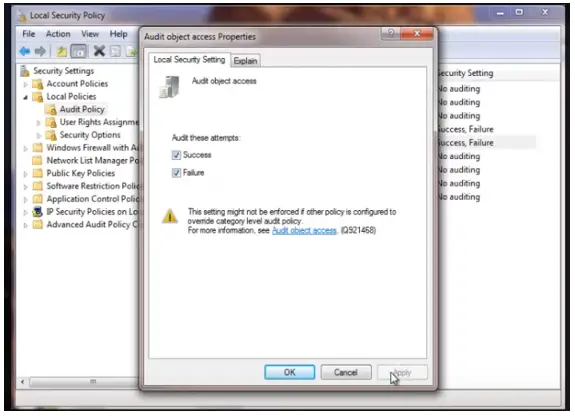
To audit specific files or folders or printers on Windows, locate the files or folders. Go to the Control Panel and choose Devices and Printers. Right-click on the folder/file and choose the Properties option. Further, choose the Security tab and then click on Advanced button.

Select the audit tab and click on Edit.
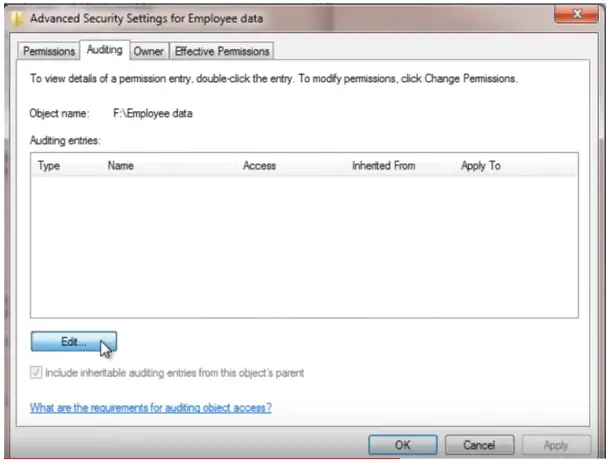
Click on Add option. You can now specify the object name in this dialogue box.
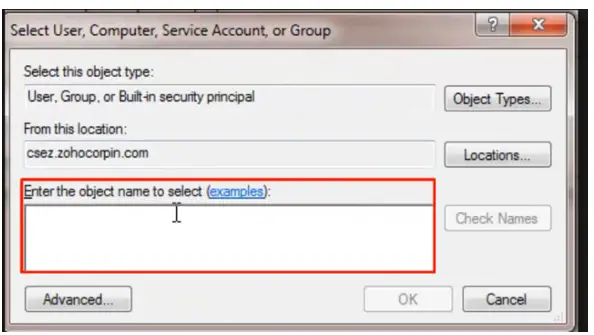
For locating user names, you can go to the Advanced button at the bottom and browse names.
Now go to check names and check the required boxes as per your needs and click OK.
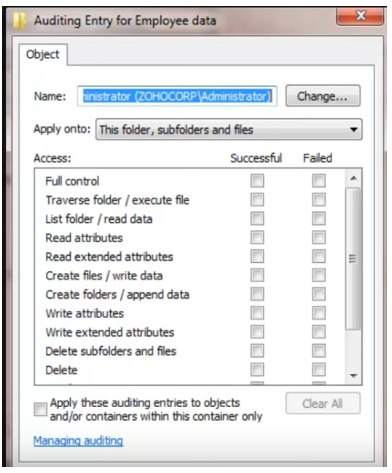
You are done!!! Hope it helped.