How To Create A New Email Account On G-mail?

Hello experts,
I am new to the internet, and recently I was asked about my e-mail address, but I don’t have one. Please guide me through the steps to create a new email account on G-mail.


Hello experts,
I am new to the internet, and recently I was asked about my e-mail address, but I don’t have one. Please guide me through the steps to create a new email account on G-mail.


Steps to create a Gmail account:
Step1:
Open Gmail.
You can get direct access to Gmail page through Google browser.
Or you can also access through providing the address www.gmail.com.
Step2:
Click on the Create account button to create a new account.
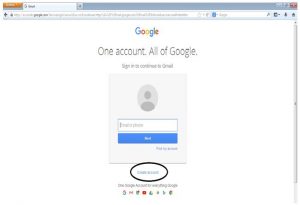
Step3:
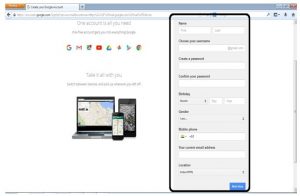
Provide the required information to create your account.
An OTP will be generated to assure that the account you are creating, and the information is correct or not as soon as you will click on the next step button.
Step4:
Sign in with the username which you provided during the account creation.

Provide the password which you selected for your account and click on sign in button.
Step6:
When you’ll sign in into your account a page consisting of all your emails in the center, and with other different options will appear.
Now to send an E-mail first, we have to compose it. For which you have to click on the compose button present on the left side of the page as highlighted in the above image
