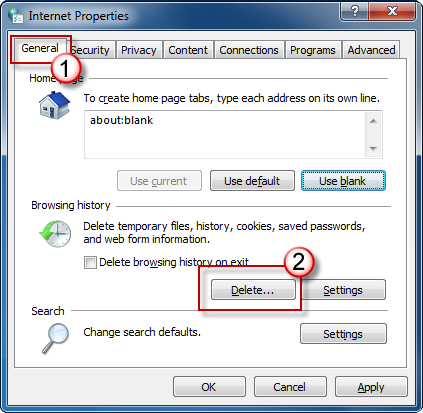How To Clear Cookies In Internet Explorer 8

I have somehow been using Internet Explorer all this time when the world has clearly moved on. I have finally decided to do the final deed and download chrome. What I want is to delete all the cookies for IE. How to clear cookies in internet explorer 8?