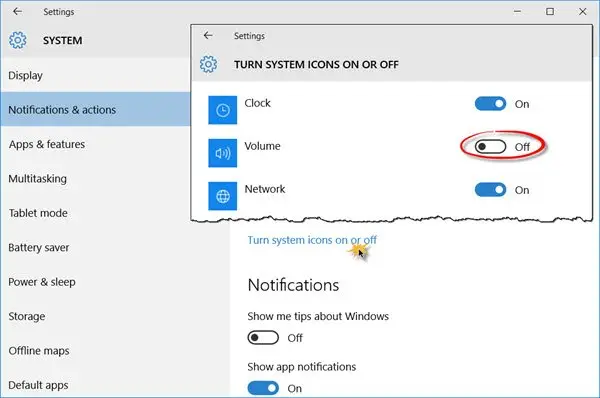Volume Control Disappeared From Taskbar Windows 7

I turned on my laptop today and when the desktop appeared, I was surprised to see that the volume icon had disappeared from the bottom of the taskbar. I do now know how this happened but I want it back. Volume control disappeared from taskbar how to bring it back?