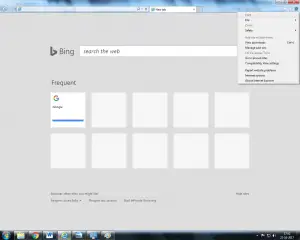How To Check Update Of Internet Explorer?

I use Internet Explorer as my default web browser. Since lately there have been many threats about virus attacks from Wi-Fi and many other ways. So I want to know how to check for the latest update of internet explorer?