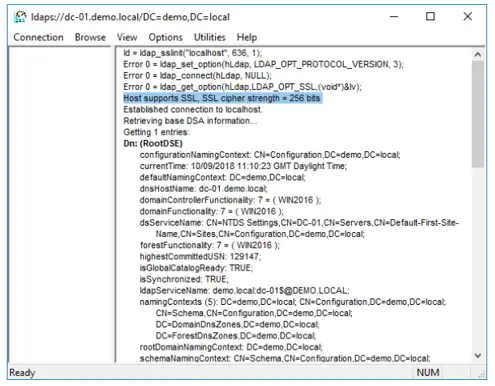How To Check LDAPS Enabling After Installation Of The Domain Controller Certificate(s)

I have installed the domain controller certificate, and I now need to check whether LDAPS is enabled and whether the Active Directory DC has an SSL. How do I verify it? Any help is appreciated. Thank you!