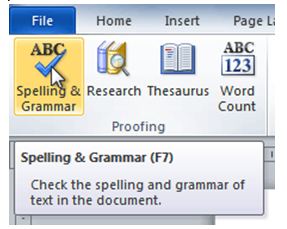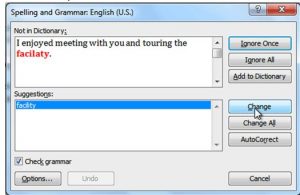How To Check For Grammar Errors In Word 2010
Asked By
20 points
N/A
Posted on - 11/04/2016

I am working on a report in word 2010 and need to check for grammar errors. How to check for grammar errors in word 2010