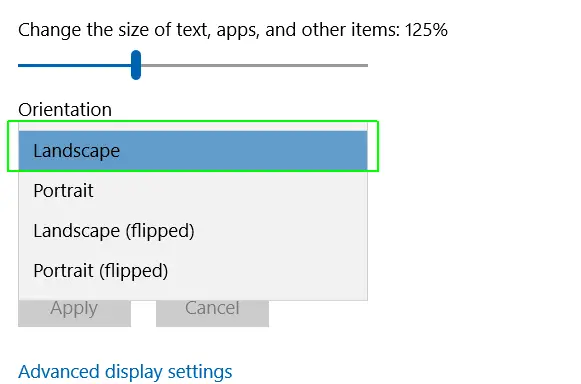How To Change Monitor View Vertical To Horizontal

I recently bought a new monitor for myself after saving for a long time. I took my time with it because I wanted to buy an advanced monitor with a nice stand. I know that my monitor stand supports vertical orientation; however, I do not know how to set my windows to vertical. How do we do it?