How To Access Safe Mode (Windows 10) From Boot?

I am facing issues in the normal process of booting. I need to access safe mode. Since I cannot boot normally, I want to know how to access safe mode (Windows 10) from the boot screen.


I am facing issues in the normal process of booting. I need to access safe mode. Since I cannot boot normally, I want to know how to access safe mode (Windows 10) from the boot screen.


You can access safe mode (Windows 10) from boot screen by interrupting the normal booting process three times. Follow the steps given below.
a. Turn off your device.
b. Press the power button to turn on your device.
c. You will get a welcome screen where there will be the logo of your manufacturer.
d. Press and hold the power button until your device turns off.
e. Turn on your device again.
f. Again, press the power button for 10 seconds on the welcome screen to turn off your device.
g. Turn on your device.
h. Do not interrupt the process.

i. Select Troubleshoot.
j. Go to the Advanced options.
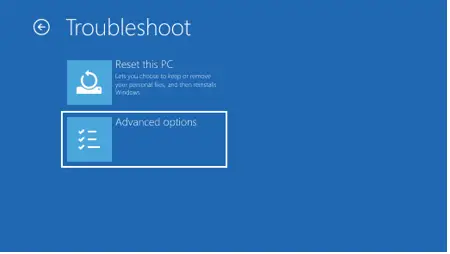
k. Select the Startup Settings.

l. Your device will Restart.

k. Press F4 to enter into safe mode.
