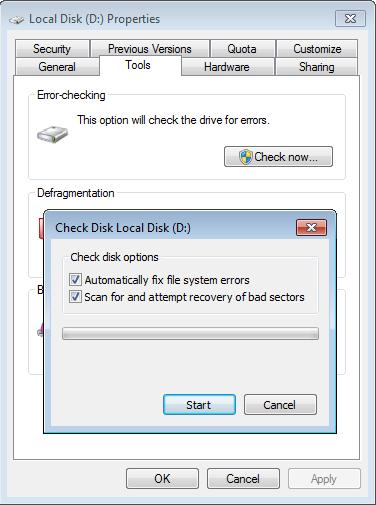Asked By
f_canindo
0 points
N/A
Posted on - 06/20/2012

1. What are the specific steps on how to speed up our computer?
2. How to do computer maintenance and reduce computer problems?
3. How to clean unnecessary files in our computer?
How to speed up a slow windows computer?

These are the helpful things that you need to do to speed up your computer.
1. Use antivirus to remove spy ware, viruses. Viruses from the computer can make your computer run slow. I suggest you to download Microsoft Security Essentials.
2. Use the Disk cleanup tool. They may help you to delete files that are not important. Junk files to your computer can make it run slow.
To use the disk cleanup tool (For windows 7 follow the instruction)
-Click Start->All Programs->Accessories->System Tools then Click Disk Cleanup. You will be prompted which drive you want to clean.
Just clear the checkbox for those files that you don’t want to delete. Doing this will increase your computer speed.
3. Learn how to use Disk Defragmenter.
4. Run disk error checker utility in windows.
Click-Start-Computer then right click the drive you want to check then click properties, go to tools tab then click then click check now. Small form will show then check two check boxes then click start. It scans for bad sectors that develop as you use your drives. Bad sectors slow down your computer. So this disc error checker will fix those errors.
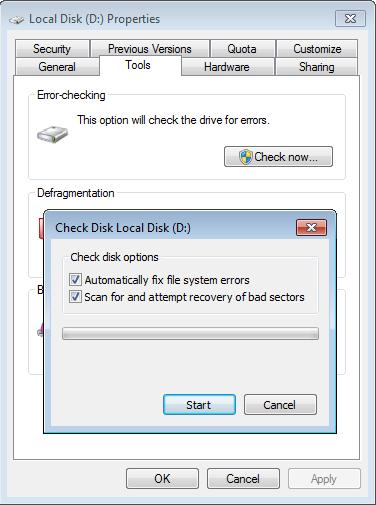
5. Always update the windows operating system that you are using.
How to speed up a slow windows computer?

Over time, computers running Microsoft windows reduce gradually, you can notice this when the computer takes time to open files, respond to the user’s actions or browse slowly.
Their various reasons for this behavior. However there are steps you can take to improve your computer speed. The following steps can be helpful especially when you follow them as ordered. The key is to start with the simplest and least invasive method.
NOTE: You should exercise caution and use common sense to avoid harming or damaging your computer. Most computer problems are easier than they appear.
To improve your Computer’s Performance
-
You should ensure that your computer hardware meets the minimum requirements of the software and Operating system you have installed on the computer. Vendors of common applications recommend certain minimum requirement for RAM capacity and processor speed.
-
As a maintenance routine, regularly Clean Your Desktop. Desktops clattered with files and folders causes the computer to run slowly as the desktop managers would require more RAM capacity to run./
-
You should Scan your windows system for errors caused by multiple program indices, corrupted files or changed system files. You can use a utility known as “Files system Checking”. This will correct any erroneous files and programs.
-
Computer running windows are susceptible to virus and malware attacks. Viruses are nasty small executable programs, while spyware and malware spy on customers. These programs self load into computer RAM, thus slowing it down. Ensure you Scan your computer for Viruses, Spyware and Adware.
-
You should also remove unnecessary programs which you do not use. If you have an original installation CD, then you can always install when the need arises. Uninstall Programs.
-
Try Adjusting your visual and display effects for best performance. Fancy effects such as menu animation utilize more computer memory and may slow it down.
-
You should also not Start Programs automatically. Unless, otherwise, you should not allow programs to load automatically at windows startup.
-
Ensure you Defragment Your Hard Drive regularly. Most programs get stored on the hard disk in several multiple locations. Defragmentation store program information on the same location, thus speeding up computer access and retrieval.