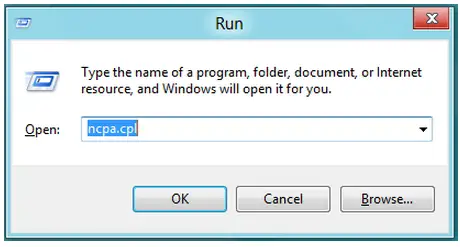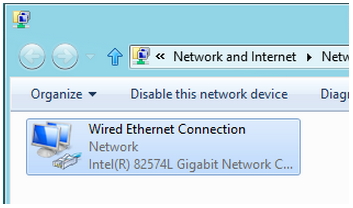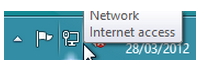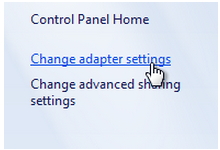I am currently using a USB Broadband in connecting to the internet. I need to set up the Network Manager but I don't know how doing it. I am running Windows 8 and I need the process of performing it. Please provide the step-by-step procedures.
Thank you.
How to set network manager for windows 8 ?

Hi,
To learn how to set the network manager for Windows 8, go to this link:
I'm guessing from your question that the wireless connection was deleted, and you want to set it so that you can see this link in order to fix the network.
Follow this link to learn how:
Watch this video in YouTube to learn how to make a connection in Windows 8:
I found this link where you can get information on how to manage the network:
Here is a very useful video:
Thank you. I hope you found what you need.
How to set network manager for windows 8 ?

Hello Rosemary R Lehman,
Hope you are fine. However to change network settings in windows 8 there are two ways. The first one is.
Press Windows Key and R at the same time.
Then you the run box will open up.
Type NCPA.CPL in the run box and then press enter.
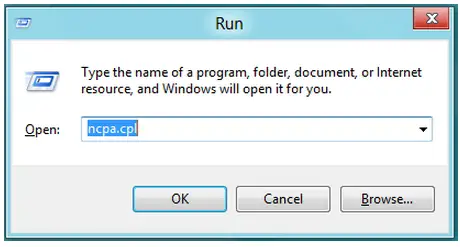
You will then see the networks.
Now right click > select properties.
Now modify your networking settings in windows 8.
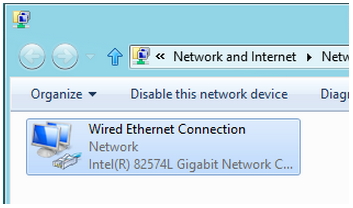
The other way is from the “Start” screen select the Desktop app.
Once in there simply right click the network icon in the bottom right hand corner and select network and sharing center.
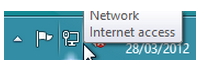
From here you can manage wireless network access, if you select change Adapter Settings you can manage IP settings on your network cards individually.
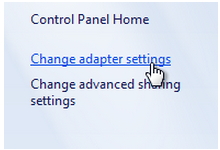
Hope you will get your answer.