Asked By
A K Azad
35 points
N/A
Posted on - 09/30/2016

From the versions of Windows, Windows 7 provides the ability to connect many computers present. By this it is easy to share documents and folders between them. How to set up a local network to transfer files from one PC to other?
How To Set Up A Local Network To Transfer Directories And Documents.

Use the following steps to set up a home network using standard RJ-45 hardware and cables.
TO SETUP A LOCAL NETWORK
i) PREREQUISITES:
1) Login as an administrator.
2) You have ports present for the connection. They should have RJ-45 network port.

3) A router.
4) Disable firewall or anti-virus software to avoid interference.
STEPS:
1) Switch on the router.
2) Connect the PC and the networking device.
3) Turn on the Desktop.
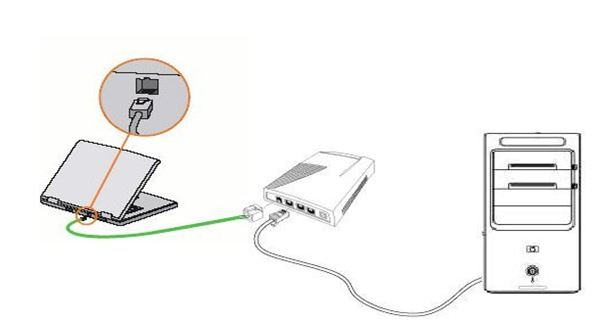
4) Open the start menu and search control panel.
5) Go to Network and Internet. Click on Homegroup and Sharing Options.
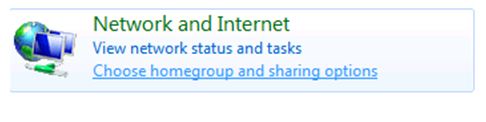
6) Select Change advances sharing settings.
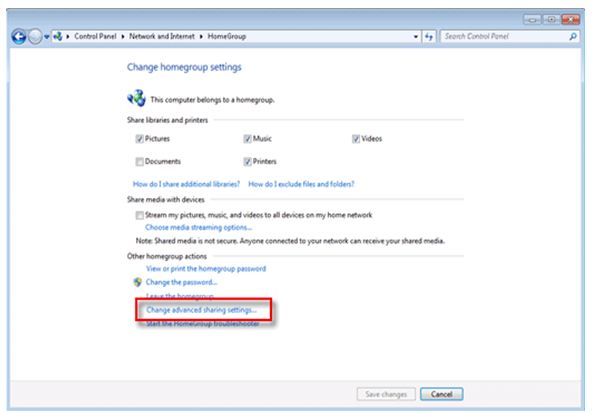
7) Review and turn them on or off as per your convenience.
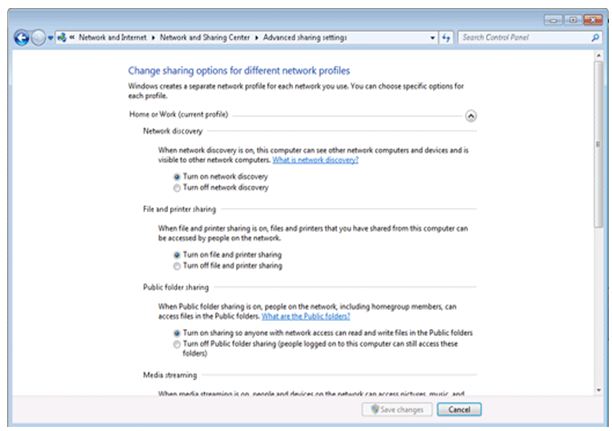
8) Save the changes.
TO SHARE FILES AND FOLDERS:
1) Open start menu and click on Computer.
2) Go to folder you wish to share.
3) Right-click on it and click on Share with.
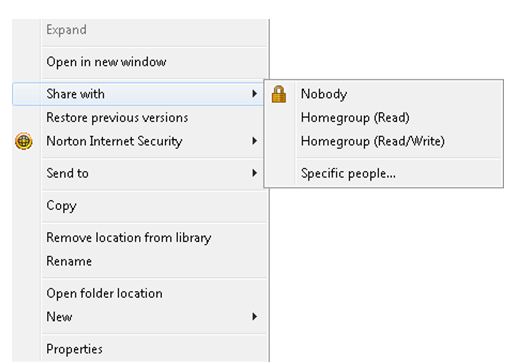
4) Go to Homegroup.
5) From the drop-down menu select the PC you want to transfer the folder. Click on add.
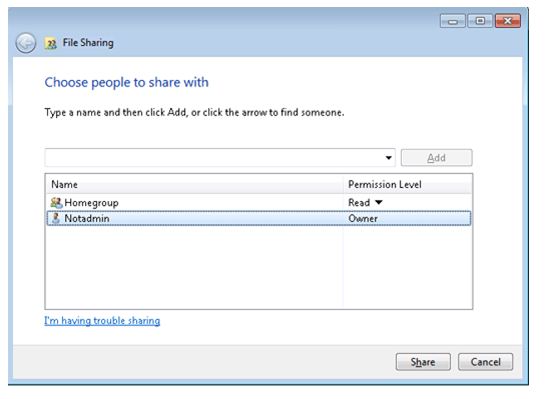
6) Then press Share.












