Asked By
D Wright
10 points
N/A
Posted on - 09/26/2016

DDoS attacks happen either when someone has a grudge or someone has learnt this new feature and wanted to try this or you can be a side victim. In either of the cases, victim suffers as he is banned from using his own computer. To know who the attacker is and to prevent ourselves from being attacked, we need to take some steps. How to see who ddosed you?
How To See Who Ddosed You

Full form of DDoS is distributed denial of service.
DOS attack means to make the system unavailable to the users. It is a type of interrupt to the normal operations.
How to stop a DDoS and track the attacker?
-
Sign up in CloudFlare Business or Enterprise plans. This provides protection from Ddos attack.
-
Click on ‘I am Under Attack Mode’ which will protect the HTTP traffic from entering your server.
For the first timers, a pop-up windows will appear as shown.

-
Switch on the Web Application Firewall(WAF)
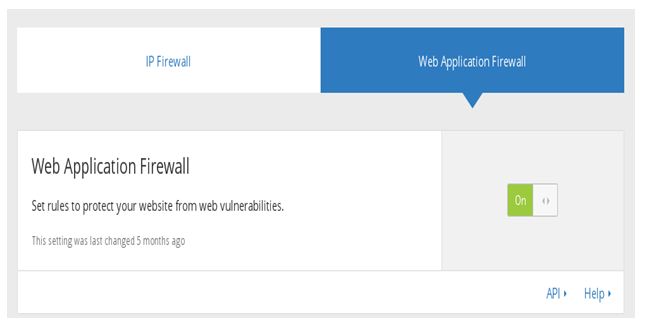
-
Set the DNS records for maximum security.
1) Enable CloudFlare security.
2) Use your IP address for all the actions.
3) Remove the wildcard records that are not useful.
4) Delete the mail records that show up you original IP.
5) Block a particular country or visitor by adding the IPaddress.
6) Create a page rule. It offers control over the CloudFlares CDN cache policies.
7) Being a paid customer, you can customize the HTML of challenge page and even in the I m under attack mode.
8) You can see the IP addresses of the visitors.
9) You can request your hosting provider for a new IP.
10) Run your email on a separate service, so that the attacker sees this fake IP and does not know about your original one.












