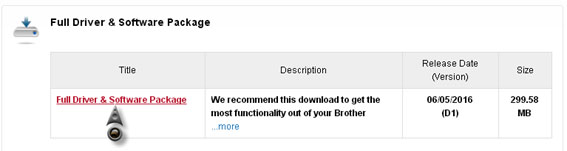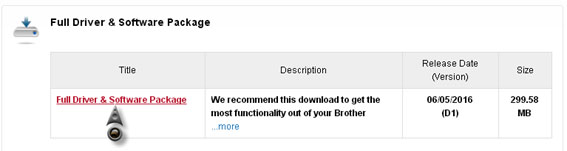Hi,
How to scan without Control Centre 3? Give me the best solution for this problem, I am having a hard time on researching over the internet about this. Anyone who is expert about Control Centre?
Regards,
Carol.
How to scan without control centre 3?

Hi,
Try the steps below:
1. Have you tried to re-install Control Centre 3? If not, go to Control Panel and uninstall Control Centre 3 from your computer. Then install it again and try to scan.
2. Check the compatibility of the software to your system. If it is not compatible, you cannot scan. Make sure you get the correct version for your system. There are also separate versions for 32 bit operating systems and 64 bit operating systems.
3. If you have the CD then insert it and click on the help button and search for the possible solutions.
4. If the above steps do not work then try to scan with the help of Windows Fax and scan. It is a built in scan tool for Windows.
Hope this information helps you.
How to scan without control centre 3?

ControlCenter3 is a utility application included on the CD that comes with your Brother machine. With the ControlCenter3 application, you can easily access your mostly used applications and also eliminates the need to manually start every application you are using. If you no longer have the CD, the ControlCenter3 application can be downloaded from their website.
To download this utility, go to Brother Support & Downloads then select your country or region. After selecting your country, click “Downloads” then enter your printer’s model name on the search box like for example without quotes “MFC-J4710DW”.

On the download page after selecting your printer or scanner, select your operating system from the box and then click “Search”.

On the next page, click “Full Driver & Software Package” to download the full software which includes the ControlCenter3 utility.