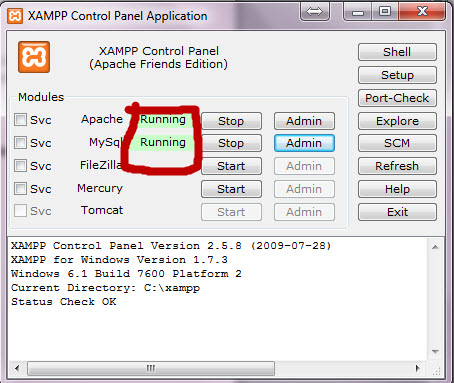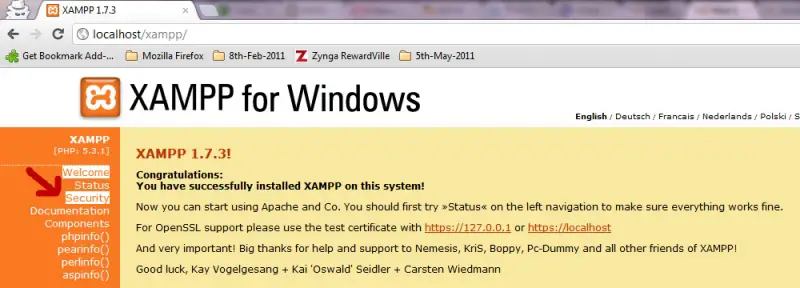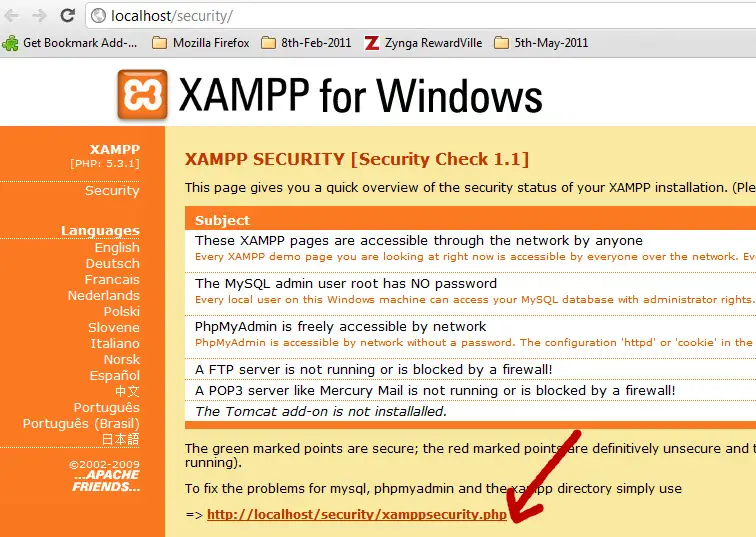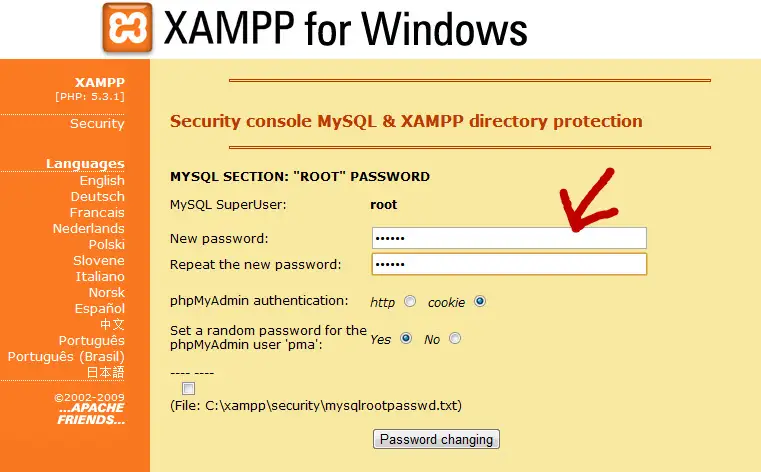Asked By
gerald uy
10 points
N/A
Posted on - 04/12/2012

How I can retrieve my password in phpmyadmin when I accidentally I lost my password? Do I need to re-install the xampp?
How to retrieve Lost Password myphpadmin?

Dear Mr. Gerald,
You surely don’t have to re-install XAMPP to retrieve the MySQL password. If this is a non-root user, then just simply ask your system/database administrator to retrieve the password for you. But from your question, it seems like it is the root password that needs to be retrieved.
So please simply follow the steps, you will be there in no time.
First, make sure both the Apache and MySQL are running. Go to, Start > All Programs > XAMPP for Windows > XAMPP Control Panel.
Your screen should look like this,
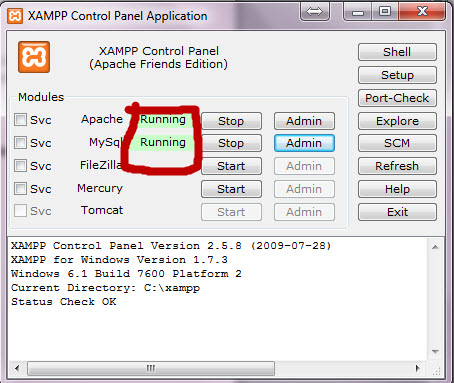
Then open your favorite browser, and go to http://localhost/xampp
Then Click on Security from the left menu bar.
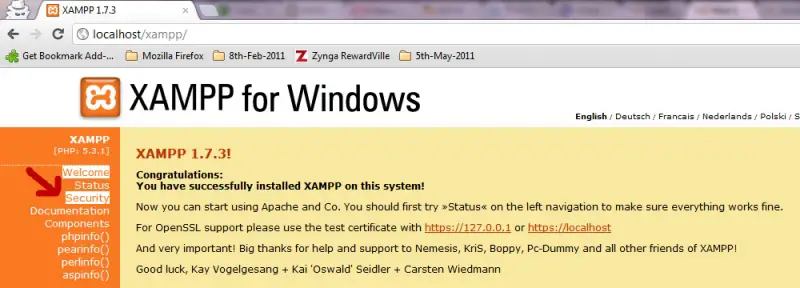
Then click on the following link, http://localhost/security/xamppsecurity.php
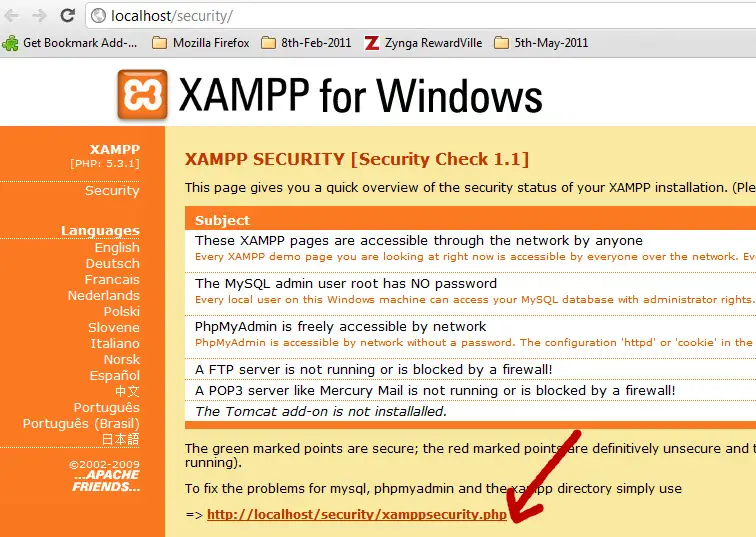
It will take you to a new page where you can change your password easily.
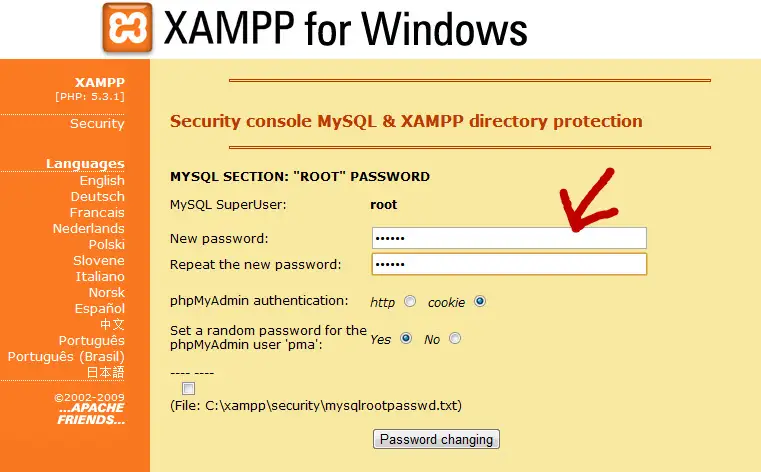
After changing the password, you need to restart your MySQL service to make the new password to take effect. Use your XAMPP Control Panel to restart MySQL service.
Hope this helps.