How to repair Corrupted RAR Archives with Recovery Record

I'm having problems extracting the content (s) of the archive, due to volume corruption, due to CRC errors and many more.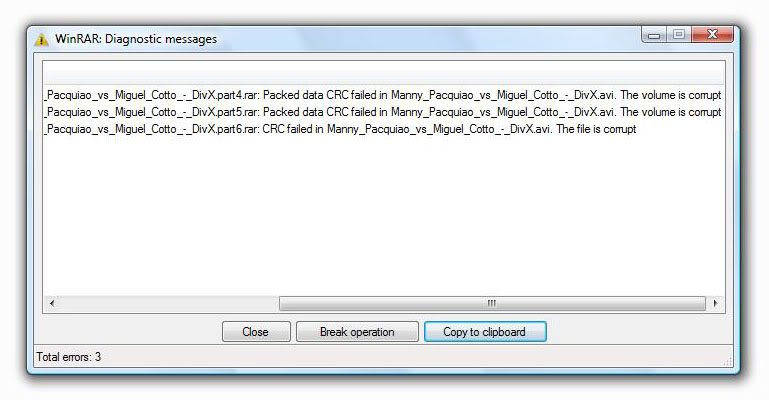
" " . The volume is corrupt.
" ". The volume is corrupt.
" ". The file is corrupt.












