Asked By
A Najam
15 points
N/A
Posted on - 10/17/2016

Your PC might display a problem of several mysterious svchost.exe processes. When 1 or 2 such processes appear, it is bearable but what if it exists in dozens. It is hard to remove these processes because they return back. How to remove svchost virus?
How To Remove Svchost Virus To Prevent Your Computer From Infection.

The full form of svchost is service host. It is a Windows component.
How to find if the existing svchost.exe process is a malware?
-
Go to task manager.
-
Go to details tab and click on name column to sort by process name.
-
Scroll to find all scvhost.exe process. Right-click on each and select Open File Location.
-
If any process outside C:\WindowsSystem32 is present, then it is a malware and you need to carry out the steps to remove it.
How to remove svchost.exe malware from your PC?
1) Using Rkill.exe
You may have to disable your antivirus software as it might not allow Rkill to function. It searches the malware programs and then terminates them. It gives the list of all the terminated processes. Download Rkill and run .exe file. After the scan close the window.

2) Using aswMBR
-
Download it to your desktop and run .exe file. Click on scan.
-
It gives location of all rootkits and creates a back-up copy of master boot file. The file is stored as MBR.dat.
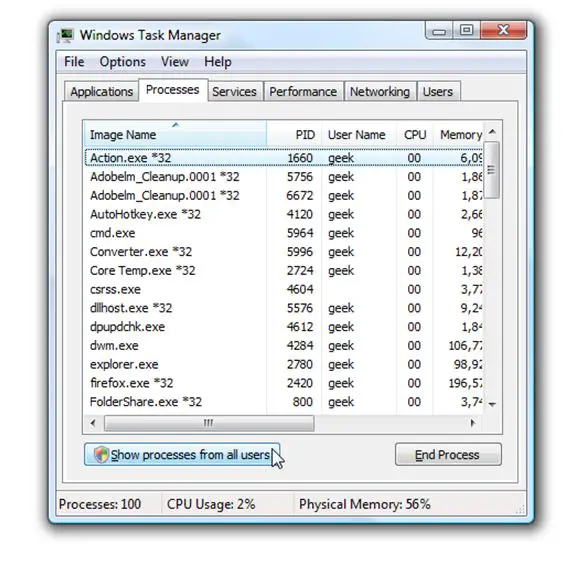
3) You can use anti-virus software like Avast or Malwarebytes.













