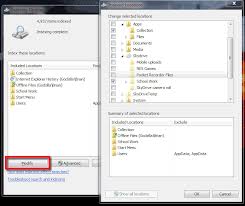How to remove the index in windows 7 system
Asked By
20 points
N/A
Posted on - 12/30/2012

How to remove the index in windows 7 system. I have a windows 7 with Sp1 and the C drive takes a lot of space. I want to stop the index and also delete the file. Whats the file name and where and how can I delete it?