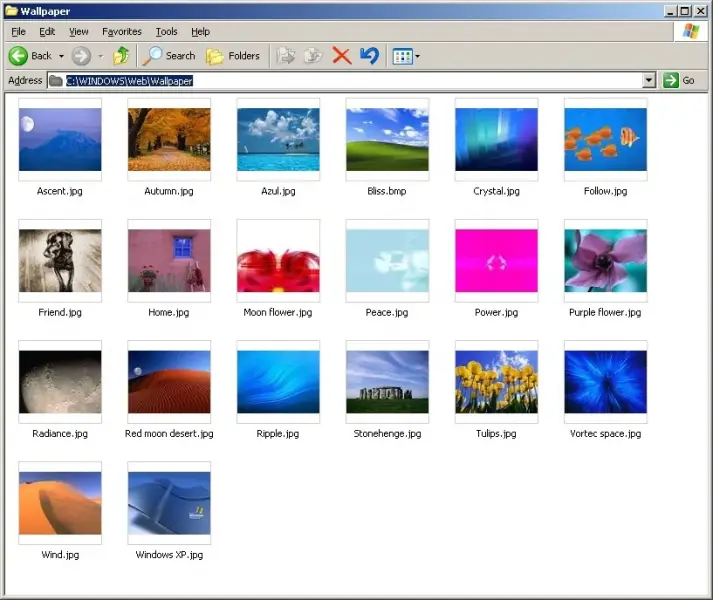How to remove the background image

How to remove the background image from the Backgrounds list of “Display Properties” window.
I'm using Windows XP on my system and I really don't have any clear idea how “Internet Explorer Wallpaper” named background item is added to the Backgrounds list.
Furthermore, I am unable to remove it from the list as there is no such option to click on or select.
Please help me out on this.
Thanks.