
Hi,
I bought a TDK 8GB Flash Disk. This flash disk will enable you to partition your files into two. One is without password and the other one is protected with password. I have my important files saved on the protected partition. Everything including important documents and photos. The problem is whenever, I typed my password; the flash disk will have an error box. The error is;
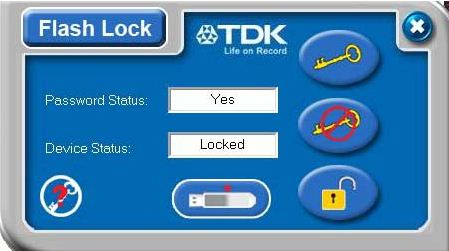

Password error. please try again
Error times: 1/6
There is no way that i forgot my password. But when I input a password, the flash disk asked for a hint. I typed the password and the hint correctly. And yet the error appears. And all I can access now is the non protected partition. But for now, I really need to open my important documents for printing. How can I fix this?
Is there software that can remove the password for this?
I am using it on my Windows Vista Ultimate. I don't want to try another password because I might lose my files when I reached the maximum limit for inputting a wrong password. Can someone here help me?
I couldn't find any support on problems like this in TDK website. Please help.
Thank you.
How to recover USB Flash password

Hey!
I have got to know your problem. To solve your query I personally bought one tdk flash and did patent on it. I created the situation like yours. I told my friend to set up a password and told him to go to his place, because I wanted to create the situation like yours. So when I did so then I tried many software and tools to modify the password but sorry to say no-one was workable. Finally I called my friend and he gave me the right password. So, I have a genuine idea, believe me I have tested it personally.
What I did is, I formatted all data from flash drive using formatting software. You will get it online just Google. Then after doing So, I downloaded software from pantersoft, you can use this link to download the software http://panterasoft.com/file-recovery. After downloading I just perform some task with this software, and just believe me I got whole data as it is without encryption.
Hope my solution will help you. But I will recommend you to consult the flash company for this.
Thank-you
Answered By
jhyn08
0 points
N/A
#127589
How to recover USB Flash password

There's a lot if site that can teach and help you how to recover your forgotten password in your USB Flash Disk. You can visit recover.software.informer.com.
This site gave you a lot of website that you can visit to learn how to recover your password. But I recommend the Windows Password Recovery BoothDisk 2.0 (windows-password-recovery-bootdisk.software.informer.com) This site is just 3 steps to recover your password. I highly recommend it because you can easily remove password on any Windows and restore password hashes.
Download it and recover your password so you can use your flash disk again.
How to recover USB Flash password

Wow siddarth, you really bought one just to help me out. That is very nice of you. And thank you for giving me support. I manage to fix the issue. Thank you so much to both of you.













