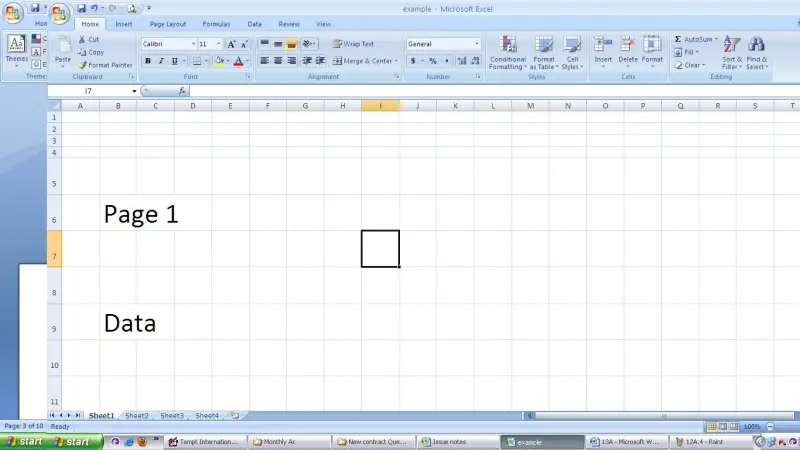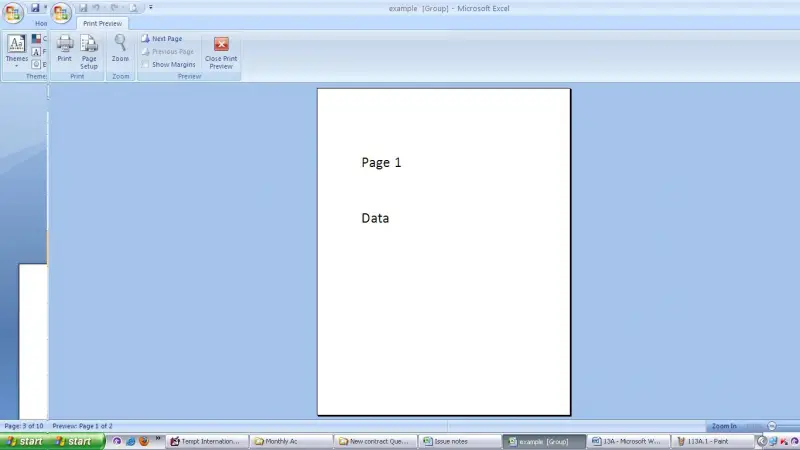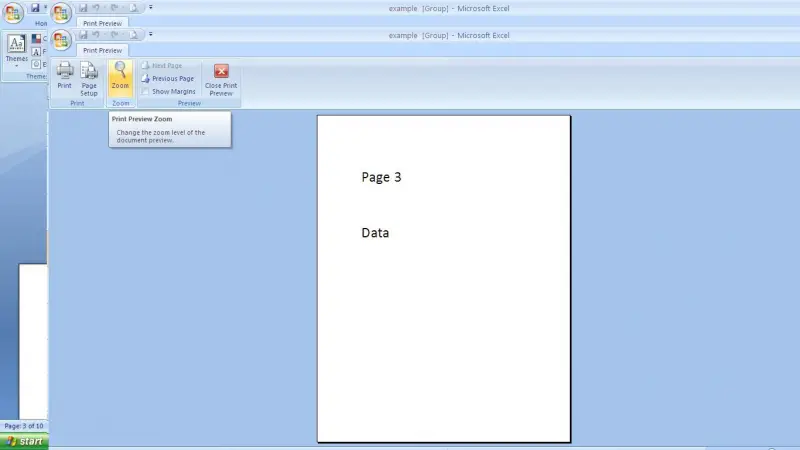I came across with this problem when I am going to print some sheets in Microsoft excel file. There are several sheets in that file. But I want to print only few selected sheets. How can I do this?
How to print selected sheets in an excel file?

In Microsoft excel it is easily can be printed selected sheets in an excel file. I will explain you how should you do that using an example. I will take an excel file which include four pages. Please see the image below.
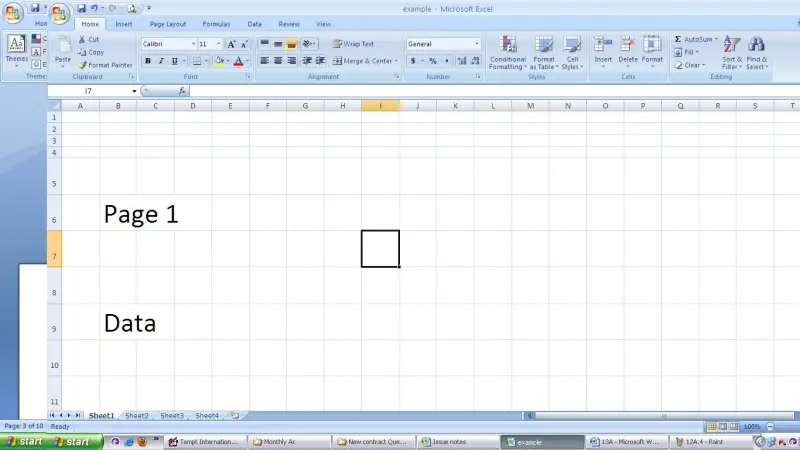
Out of that sheets I assume that I want to print sheet 1 & 3.
First go to the Sheet 1, hold the “Ctrl” key and click on the sheet 3.
Now you can see the background of the sheet name of sheet 1 and 3 are whiter than the other sheet.
That means these sheets are selected. Now go to the print preview.
Now print preview only shows the sheet 1 & 3 only.
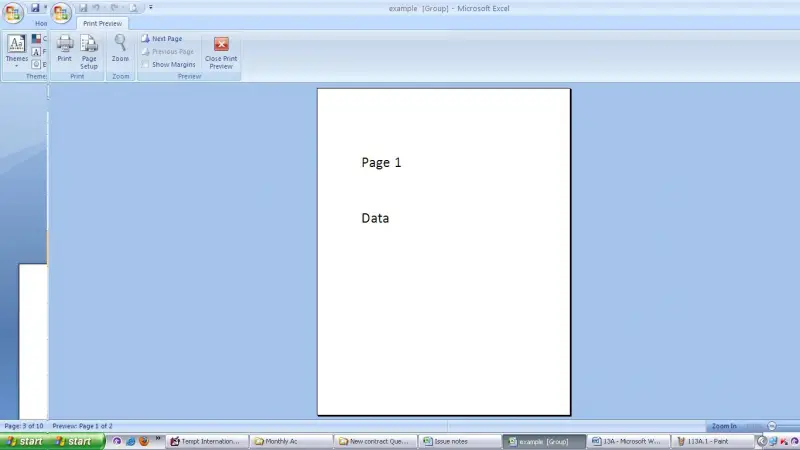
Therefore now you can print page 1 & 3 only.
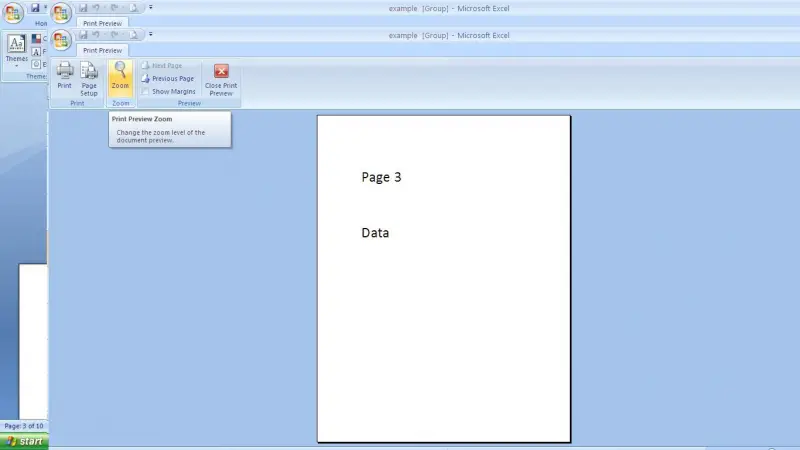
How to print selected sheets in an excel file?

Hello,
First, select one of the sheets you wanted to print, then press & hold down on "Ctrl" key, and then select the other sheets you wanted to print. After all the sheets you wanted to print are highlighted, then press print, it should print all the highlighted sheets at one go.
Otherwise, if you really want a checkbox / listbox menu, you can set that up, and then add the following line of code after the checkboxes are ticked (similar coding):
How to print selected sheets in an excel file?

What you should do is to set the print area of the sheets that you want printed. To do that, follow these steps:
1. Highlight the area that you want to print.
2. Select “Page Layout” tab of your excel.
3. Look for the “Page Setup” area (actually depends on the version of excel, otherwise just click on the “File” tab then select “Page Setup”).
4. Then press the “set print area”.
After setting the print area of each of the sheets that you want to print, press CTRL+Left Click on the “Sheet” tabs. Then just press CTRL+P which should lead you to the print options. Then your good to go. Hope this helps.