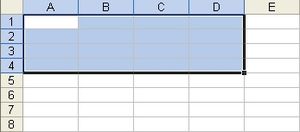How to print a part from my spreadsheet

In a spreadsheet if you want to print a part of it, and not the whole of it. You have to select the part which you want to print from large spreadsheet some columns or totals, when finished selecting. If your printing area is not clear the area which you are going to print then it will set the setting back to normal and print full of the spreadsheet.