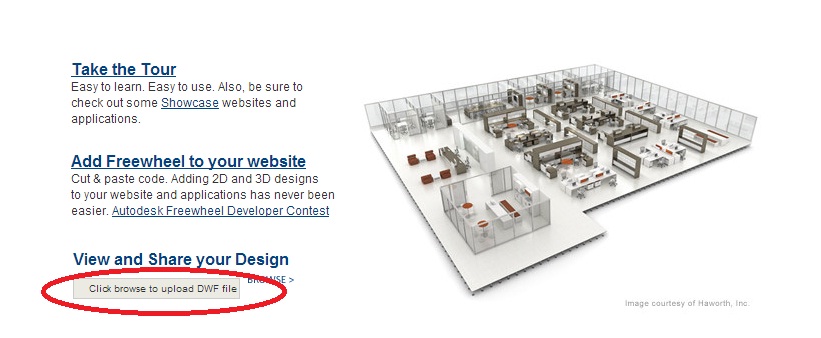How to open dwf on Mac operating system?

Hi guys,
How to open dwf on Mac operating system?
I have so many dwf files from a business partner that needs to be open.
But I don’t know how to open the file in a Mac OS.
Would you mind giving some solution to my problem?
A step by step instruction will probably fix the problem.
Expecting some help,
Thank you.