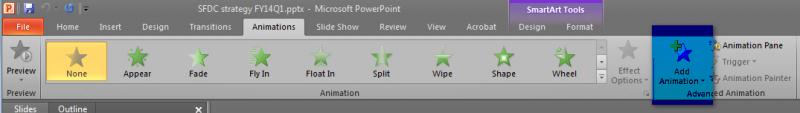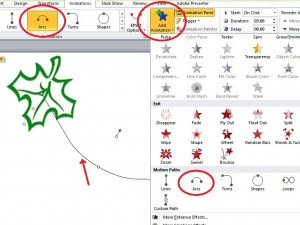How to make PPT image to blow

Hello all, I am using MS PowerPoint 2007 in my system, Is there any option that will make PPT image to blow inside the presentation. Please do let me know whether there is any blow image or text option, that will give an effect of blowing. If so please guide me about how to do the mentioned effect in PPT.