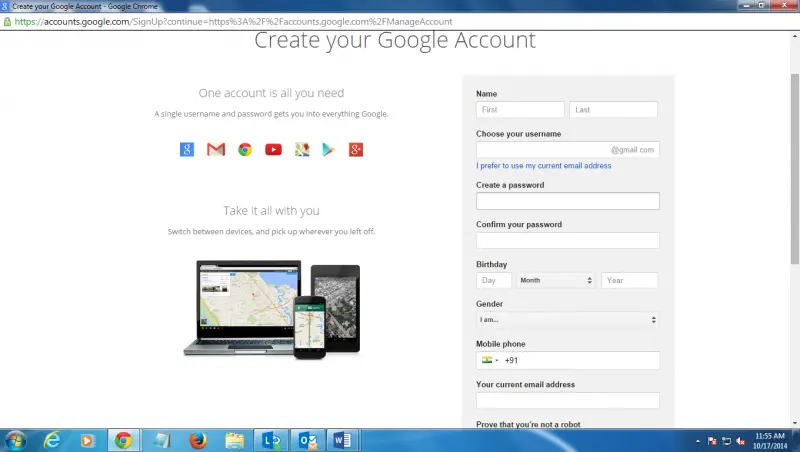How to Installation and configuration Google Shopping Feed
Asked By
30 points
N/A
Posted on - 10/16/2014

How to Installation and configuration Google Shopping Feed What are the detailed steps to follow to install and configure Google Shopping feed? My name is Trish Kusi Appiah and a second year Sociology student of Christ Apostolic University in one of the West African Countries. I would like to know the simplest but detailed processes involved in performing the above mentioned task. Thank you.