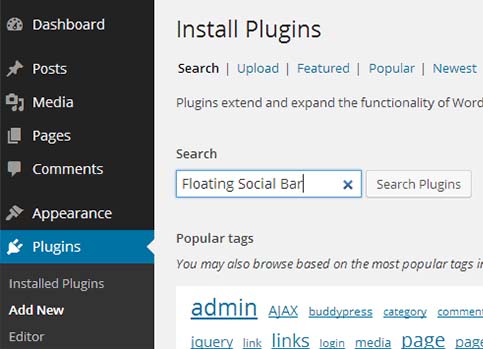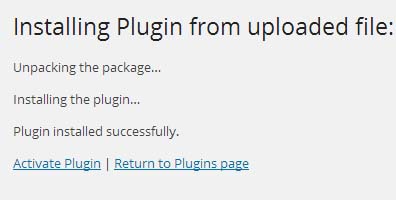How to install wordpress plugins? please help
Asked By
35 points
N/A
Posted on - 08/12/2014

Hi guys, I want to install new wordpress plugins and most importantly I found a website whuch offers free template theme for wordpress but I’m afraid that if I do it wrong then my blog may experience changes so please tell me how to change my wordpress theme and install a template in it also if I want to add new plug ins then how to do it please tell me.