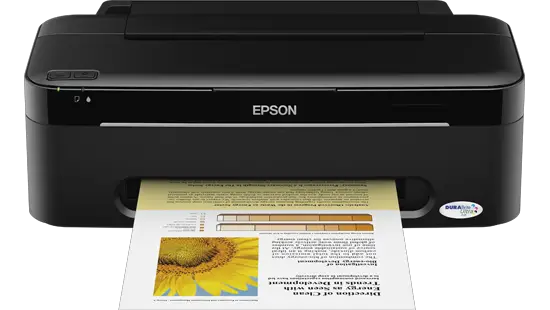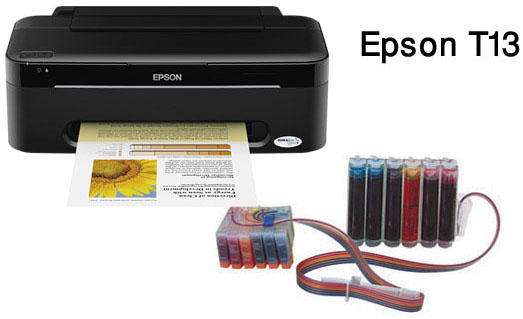Asked By
sam2186
0 points
N/A
Posted on - 10/30/2011

Hi to all Experts,
I need some help on installing my printer Epson T13. I lost the installation disk and I don't know what to do next. Can you help me please. I will really appreciate.
How to install my Epson T13 printer

Good day my friend,
Its really annoying to lost the CD driver of a device that you need when you have reformatted your computer. The best thing to do then is search the internet and Google it. Keywords to use are "Epson T13 printer driver", the result will be processed but make sure to go to the Epson website directly. You can also just check this link that I am providing you.
Look for the driver and make sure that it corresponds to the operating system that you are using.
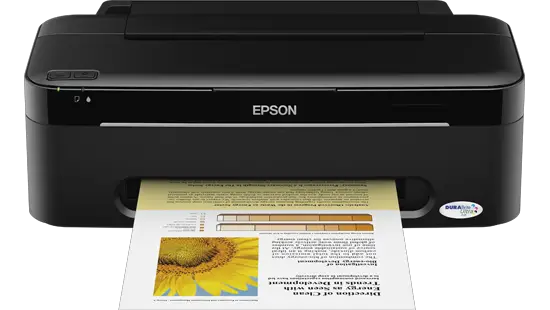
How to install my Epson T13 printer

Hello Sam2186,
Losing your printer driver CD can be very annoying and painful. But not to worry, follow the steps correctly and you will regain it.
1. First of all go to this site.
2. Click "driver and support" and download the two files according to your windows version.
3. Run the files and follow the instruction correctly and install the file without any ease. If you still don't know how to install see this attached file.
Thank You,
Wagner Desantiago
How to install my Epson T13 printer

If you reformatted your computer and reinstalled your operating system and you need to install your printer back but the problem is you no longer have its installation CD, this shouldn’t be a problem. You can always download the driver from its official website. If you have an Epson T13 printer, go to Printer Driver EPSON S22/T12 T22 N11/T13 T22E Series (ML).
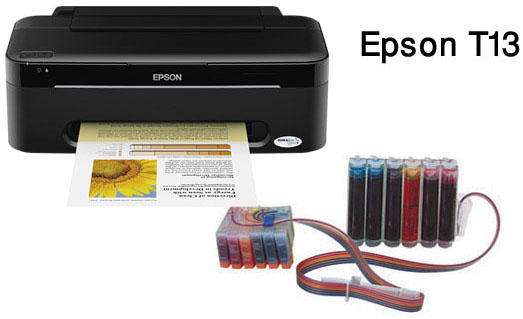
Click “Accept” to begin the download. It supports Windows XP, Windows Vista, Windows 7, Windows 8.x, and Windows 10. Once downloaded, navigate to the download folder and double-click the file to run it to install the printer’s driver. Before starting the program, make sure your printer is connected to your computer via the USB port because during the installation the setup wizard needs to detect the printer.
Wait until the installation is complete and that’s it. Perform a test print to make sure your printer is working.