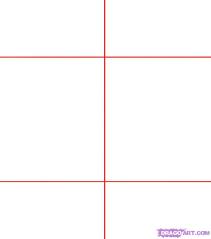Asked By
masonj25
10 points
N/A
Posted on - 08/23/2011

I'm using Adobe Photoshop CS3. I want to Add Guides or Straight Lines, in order to maintain the Alignment.
But I'm unable to find it in Photoshop. I want to add Guides that look like below image.
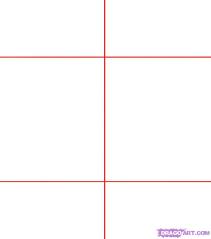
Tell me, where I can Insert a Guide or Straight Line in Photoshop.
Please Reply Urgent.
Answered By
RonaldG
0 points
N/A
#117714
How to Insert Guides into Photoshop?

You can show the guide as follows:
Select View > Show > Guides
You can place a guide as follows;
Select View > New guide > select Vertical or Horizontal orientation > click OK.
Even you can drag from the horizontal ruler to create a horizontal guide and drag from the vertical ruler to create vertical guide.
If you want to lock the guides View > Lock guides
When you want to move the guides do the following;
Select move tool > position the pointer over the guide (you can see this as it is getting double headed when you position exactly).
As you want to align the guide you have to follow the below guidelines;
Align the guides with the ruler ticks (press and hold the shift when you drag the guide).
Thanks
Rony
How to Insert Guides into Photoshop?

Dear,
In Adobe Photoshop CS3, you can add guides or straight lines in order to maintain the alignment.
To insert guides you can follow the steps:
-
Open the Adobe Photoshop CS3 and create a new file.
-
Select View – > New Guide
-
Select horizontal and Vertical position – > Click Ok.
Thank you.