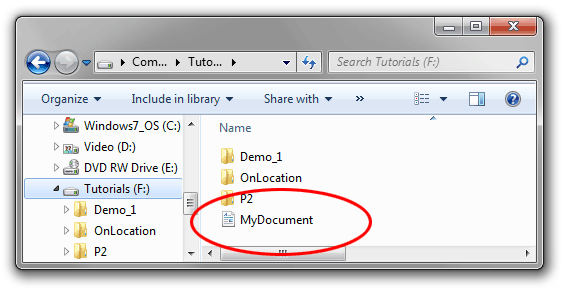How to import files with no extension

Hi,
I got an email from a friend. It contained a song that had been modified on Audacity and exported as MP3. On receiving the email I downloaded it but it had no extension. On properties it only said 'File Type: File'. Now I can't open it even by selecting programs from the list of programs. How can I get the video to After Effects?