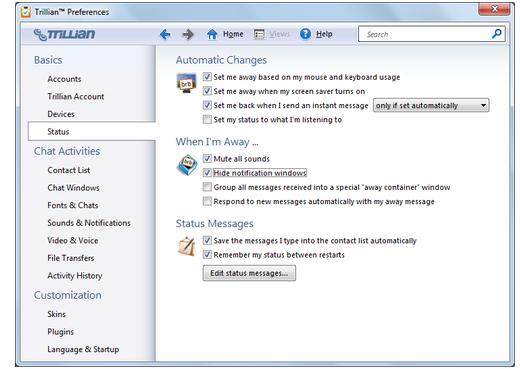Asked By
anonymous
7060 points
N/A
Posted on - 12/14/2012

Hi,
I am a new user to Trillian messenger.
Can anybody solve my problem?
How to hide Trillian messenger icons from Taskbar?
How to hide trillian Messenger icon from Taskbar?

Hello,
I am telling how can you hide Trillian Messenger.
For a Cobalt or Cordonata screen you can set this:
-
Preferences > Chat Windows.
-
When Chat window is displayed there will be a 4th button on the title bar of the window: To the left. Minimize button will act as a Hide button. Then click on the "Minimize" button.
-
When you hide the window, you can restore it from the view menu on the contact list.
With best Wishes.
Shifflett Laurel
How to hide trillian Messenger icon from Taskbar?

Hello Anonymous, Hope you are fine.
Trillian messenger is a very popular messenger. You can hide chat activities display from the taskbar by following this instruction. At first click on Trillian menu. Now go to Preferences and click Chat windows.
Now see Additional options section and uncheck show chat activity on taskbar. Close the preference window.
Hope this will help you.
With best regards.
Greaney Mary
How to hide trillian Messenger icon from Taskbar?

Hi,
To enable these settings:
Click on the Trillian menu > Preferences > Status.
In the "When I'm Away" section, check "Hide notification window".
Hope this will work.
Your best regards.
Franke Mary