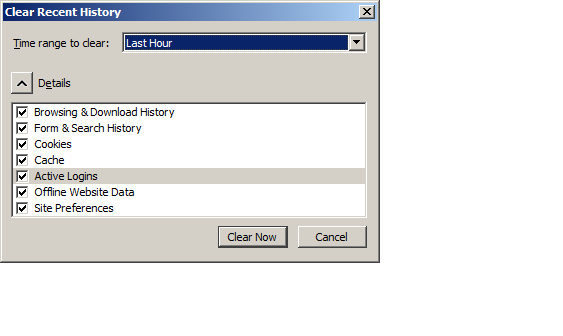How to hide or delete firefox see active logins?

Hello everybody,
How to hide or delete Firefox see active logins? What are those ways to delete my Facebook, twitter and yahoomail active log in account. Every time I key in my email address in the Facebook username field it automatically show up. I need some privacy and get rid of that stuff.
Thanks and have a nice day fellows.