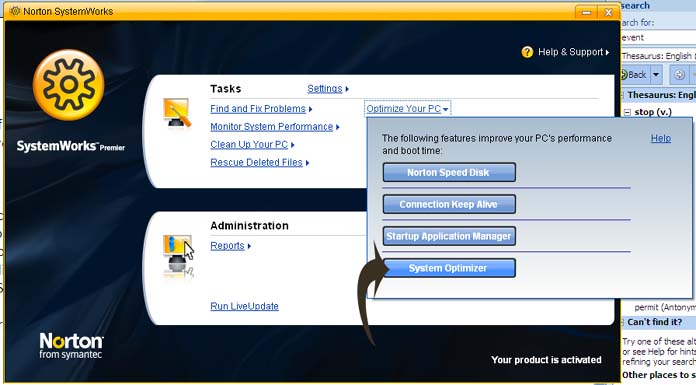How to hide one of the drive from other?

How to hide a full drive from other drives?
How I use this after hide?
Does it need any password?
How can I restore it again?