Asked By
E.Robe
10 points
N/A
Posted on - 10/17/2016

FTP is used to transfer files from one location to other. These are used by web servers to share the files between users. You can connect to the FTP server through your browser. How to FTP to a site?
How To FTP To A Site So That You Can Move.

The full form of FTP is file transfer protocol. It is used to move files from a remote server to the local PC.
It is different from HTTP as it is not as robust as FTP.
FTP on a web-page look like: FTP.exmaple.com:21. FTP.example.com is the host and 21 is the port number. These are required to connect to the FTP server.
You can connect to the FTP server via visual clients, browser-based or the command prompt.
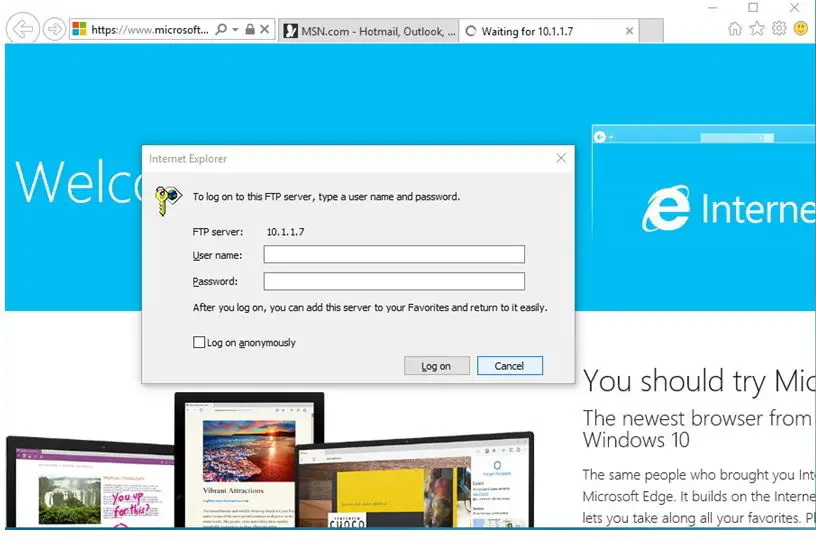
HOW TO CONNECT TO AN FTP SERVER
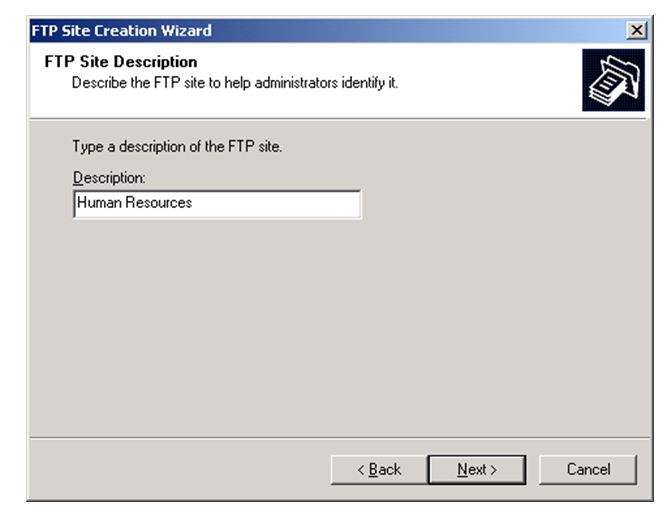
1) Download FTP client.
2) The most popular client is FileZIlla.
3) It can be downloaded from filezilla.project.org.
4) You have two options for connecting: Quick connect and Site Manager.
5) In Quick connect, type your address in host field.
6) Type the username, password and port number.
7) In site Manager, click on the site Manager button.

8) Go to the file menu.
9) Select new site.
10) Fill the information in the general tab.
11) Choose site Manager if you have to change the custom settings.
12) Select the server with whom you want to connect. All the details will be displayed.
13) In this way you will be connected to the FTP server.
HOW TO UPLOAD FILES OR DOWNLOAD FROM FTP SERVER
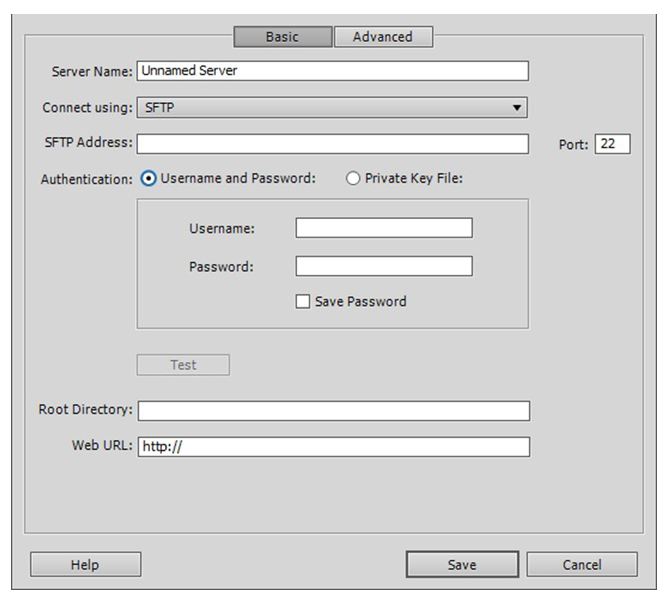
1) Select the folder you want to download.
2) Go to the place where you want to save it. Drag the folder.
3) If you have the permission to upload, then drag the folder to the right side of the window.
4) You can track the transfer from the bottom frame of the window.
5) Both the failed and completed file transfer is shown.













