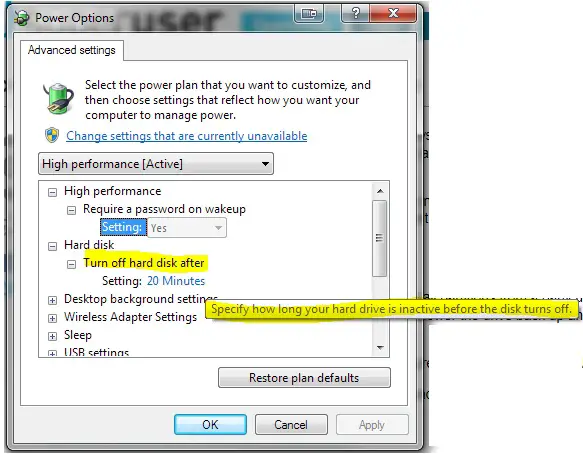How to force hard disk sleep Windows using Windows 7

Hello Friends,
I have newly installed Windows 7 on my PC, earlier I was using Windows XP, So the entire control panel settings seem to be different, So I was unable to do the settings, Please suggest on how to force hard disk sleep Windows using Windows 7.
Thanks & Regards,
Noah Jessie